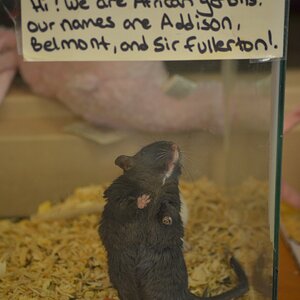nabero
TPF Noob!
- Joined
- Mar 2, 2007
- Messages
- 869
- Reaction score
- 2
- Location
- Pittsburgh, Pennsylvania
- Can others edit my Photos
- Photos OK to edit
Any thoughts would be helpful...honest comments and constructive critique are most welcome!

Thanks :sillysmi:

Thanks :sillysmi:


 (Fuzzy logic rocks, fuzzy subjects do not.
(Fuzzy logic rocks, fuzzy subjects do not.



![[No title]](/data/xfmg/thumbnail/38/38738-7933157d1b8968c986eeeab2d1828524.jpg?1619738703)