- Joined
- Jun 7, 2012
- Messages
- 15,469
- Reaction score
- 7,848
- Location
- Central Florida
- Website
- www.flickr.com
- Can others edit my Photos
- Photos NOT OK to edit
lets all keep it nice guys.
at least until the holidays are over. maybe a little longer. we'll let you know.
thanks.
at least until the holidays are over. maybe a little longer. we'll let you know.
thanks.



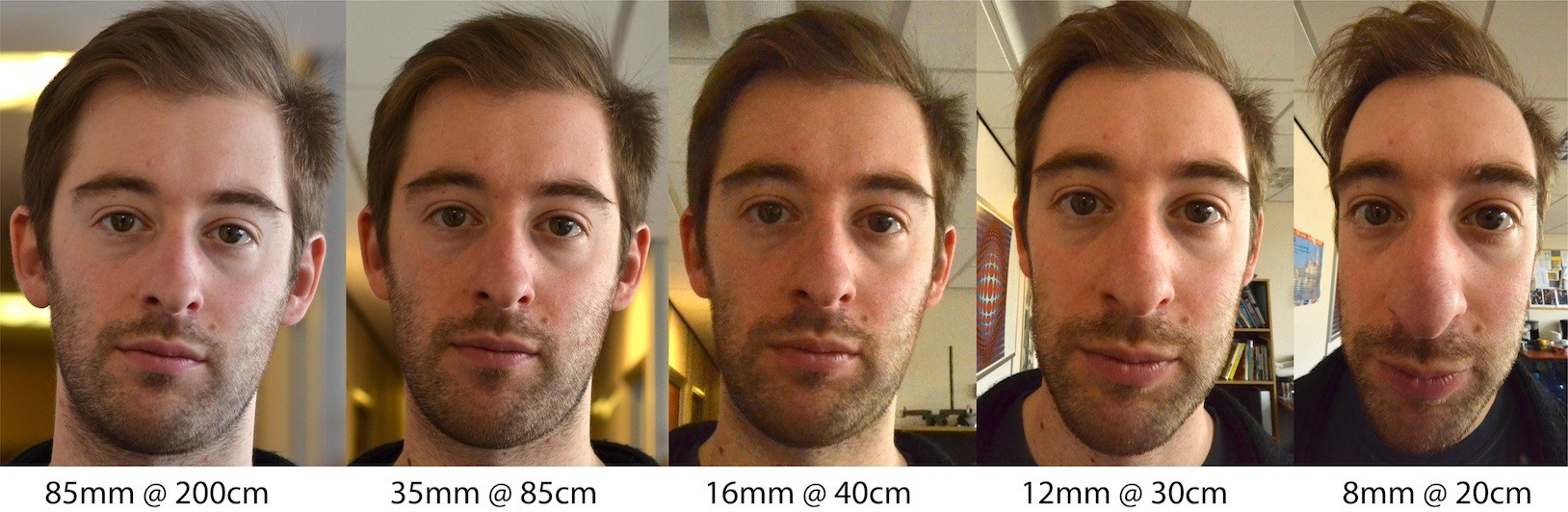

![[No title]](/data/xfmg/thumbnail/36/36394-700ff78d7b45c663863e641a9bcf1fe1.jpg?1619737548)




![[No title]](/data/xfmg/thumbnail/32/32930-09414fc020c2a60a456ff59a05c5ef8f.jpg?1619735759)




