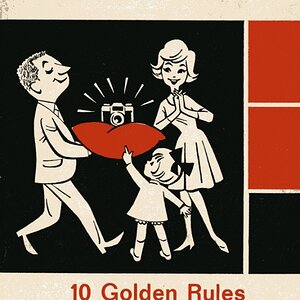Iskalla
TPF Noob!
- Joined
- Oct 1, 2007
- Messages
- 14
- Reaction score
- 0
- Location
- Uruguay
- Can others edit my Photos
- Photos OK to edit
Hi all, 
I'm sort of new to photography, I mean, I've been into it for about 2 years, but I'm still quite a newbie and there are LOTS of things I don't understand yet.
The thing is, I might be buying my first SLR tomorrow (!), I'm buying a used one, since new SLR cameras here cost no less than a thousand dollars and I'm just a student, so... That's not gonna happen.
I've been reading online about all the things one should check when buying a used SLR, and I read about checking the sensor to see if it's scratched or anything. The problem is, I have no idea how to do that
How do I do this on a Canon EOS 300D?
And then, to take a test image when checking for dust, it says you have to set Aperture to f/22, but what if I don't have a lens that can do that?
Am I like really screwed? I need help, thanks in advance!
I'm sort of new to photography, I mean, I've been into it for about 2 years, but I'm still quite a newbie and there are LOTS of things I don't understand yet.
The thing is, I might be buying my first SLR tomorrow (!), I'm buying a used one, since new SLR cameras here cost no less than a thousand dollars and I'm just a student, so... That's not gonna happen.
I've been reading online about all the things one should check when buying a used SLR, and I read about checking the sensor to see if it's scratched or anything. The problem is, I have no idea how to do that
How do I do this on a Canon EOS 300D?
And then, to take a test image when checking for dust, it says you have to set Aperture to f/22, but what if I don't have a lens that can do that?
Am I like really screwed? I need help, thanks in advance!


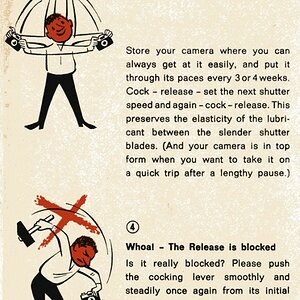


![[No title]](/data/xfmg/thumbnail/31/31742-596f6bbc60b2ba7fed2cd25f5aacf41c.jpg?1619734985)

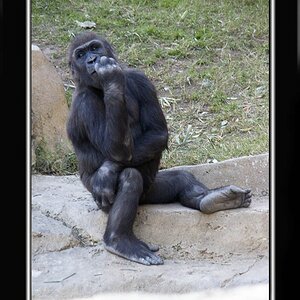




![[No title]](/data/xfmg/thumbnail/31/31043-56e0d1d98f75a901802906faef0a4ab9.jpg?1619734585)