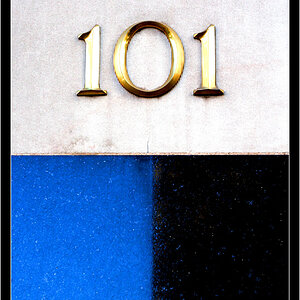Navigation
Install the app
How to install the app on iOS
Follow along with the video below to see how to install our site as a web app on your home screen.

Note: This feature currently requires accessing the site using the built-in Safari browser.
More options
You are using an out of date browser. It may not display this or other websites correctly.
You should upgrade or use an alternative browser.
You should upgrade or use an alternative browser.
Cheyenne
- Thread starter Evertking
- Start date
kapaah
TPF Noob!
- Joined
- Oct 9, 2015
- Messages
- 52
- Reaction score
- 20
- Location
- Viseu, Portugal
- Website
- www.estudio7.pt
- Can others edit my Photos
- Photos OK to edit
Hi, I'm using a non calibrated display, but seems a bit underexposed.. the background is fine but she needs more light..
I like the composition.
I like the composition.
k5MOW
No longer a newbie, moving up!
- Joined
- Oct 13, 2015
- Messages
- 231
- Reaction score
- 76
- Location
- Friendswood TX
- Can others edit my Photos
- Photos OK to edit
I love the composition. Great photo
Sent from my iPhone using Tapatalk
Sent from my iPhone using Tapatalk
ronlane
What's next?
- Joined
- Aug 3, 2012
- Messages
- 10,224
- Reaction score
- 4,961
- Location
- Mustang Oklahoma
- Website
- www.lane-images.com
- Can others edit my Photos
- Photos OK to edit
Both look a half to 2/3 a stop under exposed on my monitor. Nice composition, lovely subject, She is lite well and good catch lights.
- Joined
- Jul 8, 2005
- Messages
- 45,747
- Reaction score
- 14,806
- Location
- Victoria, BC
- Website
- www.johnsphotography.ca
- Can others edit my Photos
- Photos OK to edit
I was thinking closer to a full stop under; overall I really like these, but there seems to be no point to the position of her left hand... Oh, and please try and get her to smile, even if it does cost you a Coach Purse or some other similar trivial token...
- Joined
- Jun 25, 2016
- Messages
- 688
- Reaction score
- 783
- Can others edit my Photos
- Photos OK to edit
Thanks for the replies.. I am bought a Photoshop and Lightroom course book and I'm trying to wrap my head around editing. Yes, she in not a model but I'm telling ya she can cook and breastfeed at the same time!!
I was going for a "cinematic" look.. I know... I know.. I butchered it. I really want to learn more about color, the HSL and tones. The course that I bought had me making birthday cards!! I was helpful in showing me around the tools and layers but I want to learn color and how to manipulate it and get the look that I'm after.
I been watching this guy here and I love the colors he gets and his eiditng style. If any of you were trying to recreate this, how would you do this.
Just the colors..
And yeah.. I kicked my self in the butt for not having more DOF in that one. But it was on the fly.. we were getting in the vehicle and I looked over and seen the light hitting her.
Anyway.. you say the gamma is out of wack. Can you explain more to me, how is it and how to fix it?
I had a hard time getting my exposure on her and the ambient. With her standing at the fence, in the viewfinder I would get a reading of 1/4000 and that was probably still over on my 6D and if I moved the camera a little below the horizon line, I would get 1/250 or 1/500. So, looking at the exif data I was at 1/500 f2.2 and iso 200. If I could do it again, I would or should?? Expose for the sky and bring the rest of the image up with the strobe? I think I tried that and didn't like the results. How should this have been handled?
Last edited:
- Joined
- Mar 29, 2016
- Messages
- 14,820
- Reaction score
- 8,263
- Can others edit my Photos
- Photos NOT OK to edit
As the others have said it's way underexposed.

Cinematic processing is generally categorized as somewhat cool, with less saturation, and more blacks. Something like this. FYI this was bumped 1.31 on exposure. I have a preset for LR that I will send you via PM, that will get you close.

Cinematic processing is generally categorized as somewhat cool, with less saturation, and more blacks. Something like this. FYI this was bumped 1.31 on exposure. I have a preset for LR that I will send you via PM, that will get you close.
kapaah
TPF Noob!
- Joined
- Oct 9, 2015
- Messages
- 52
- Reaction score
- 20
- Location
- Viseu, Portugal
- Website
- www.estudio7.pt
- Can others edit my Photos
- Photos OK to edit
Can I have the preset too?
Thanks.
Thanks.
- Joined
- Mar 29, 2016
- Messages
- 14,820
- Reaction score
- 8,263
- Can others edit my Photos
- Photos NOT OK to edit
Can I have the preset too?
Thanks.
Sure, I just sent you a PM with a link that will download the preset and instructions on installation.
Last edited:
- Joined
- Mar 29, 2016
- Messages
- 14,820
- Reaction score
- 8,263
- Can others edit my Photos
- Photos NOT OK to edit
Here's another approach in PS, using a 50% gray layer to burn the highlights and shadows. A 50% gray layer to selectively sharpen, a hue/saturation layer to adjust by channel, two levels layers one for channels, one RGB, a b&W filter layer, and a curves layer. Still needs a lot, got tired, the LR version is a lot faster.

kapaah
TPF Noob!
- Joined
- Oct 9, 2015
- Messages
- 52
- Reaction score
- 20
- Location
- Viseu, Portugal
- Website
- www.estudio7.pt
- Can others edit my Photos
- Photos OK to edit
Thank you 
FITBMX
Been spending a lot of time on here!
- Joined
- May 11, 2014
- Messages
- 3,860
- Reaction score
- 1,423
- Location
- Burns, KS, USA
- Can others edit my Photos
- Photos OK to edit
Go to Youtube and look up Phlearn. He has tons of really PS how to videos, at all levels of experience.
I only shoot in manual mode (but that isn't necessary), and will take a sample photo that I then check on the viewfinder with the histogram on. So that way I can try to keep my highlights from being blown out, and my subject exposed proper, or at least close. You can also take a "Plate" shot, with the sky properly exposed, and use PS to "exposure blend" in the sky.
If you have a strobe though, I would keep working with that as well. It should give you very nice equal exposure. What did you not like about the strobe shots?
Most reactions
-
 446
446 -
 287
287 -
 277
277 -
 269
269 -
 216
216 -
 184
184 -
 179
179 -
 174
174 -
 171
171 -
 169
169 -
 163
163 -
 124
124 -
 117
117 -
I
103
-
 94
94
Similar threads
- Replies
- 1
- Views
- 897
- Replies
- 4
- Views
- 1K


![[No title]](/data/xfmg/thumbnail/37/37102-ef61523dcb48f0bd3a761c8bb5cea767.jpg?1619737881)

![[No title]](/data/xfmg/thumbnail/31/31757-4f5257d19be4e34c6bdcbd2519380d53.jpg?1619734994)


![[No title]](/data/xfmg/thumbnail/35/35947-ab35bfc67d8e12ce65dda301d3bf2b66.jpg?1619737255)

![[No title]](/data/xfmg/thumbnail/35/35953-1a8b92df0115ff7026f31b78855ac815.jpg?1619737264)