Southerngal
TPF Noob!
- Joined
- Jun 8, 2007
- Messages
- 299
- Reaction score
- 0
- Location
- Georgia
- Can others edit my Photos
- Photos OK to edit
Im sure this is probably the wrong place to ask this, but I asked before in another forum and didnt get much feedback. I have seen so many great greeting card templates lately on other photographer sites and of course none of them will return my inquiring emails....lol. Im wanting some sort of template program that I can upload on my computer design a few samples with my past works and hopefully sell some for the holidays.
Im wanting very new and trendy cards.
Here is an example of what I talking about. I blacked out the picture b/c it isnt mine. I have seen this template on a few photographers websites.
Thanks in advance for any suggestions.
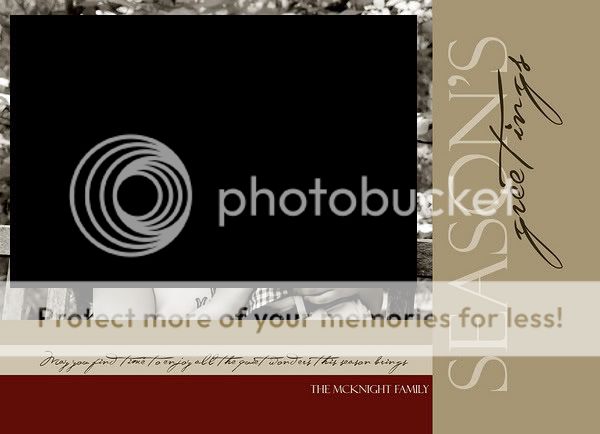
Im wanting very new and trendy cards.
Here is an example of what I talking about. I blacked out the picture b/c it isnt mine. I have seen this template on a few photographers websites.
Thanks in advance for any suggestions.

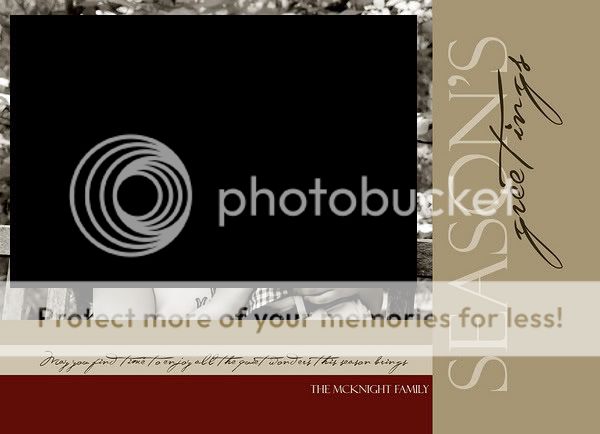


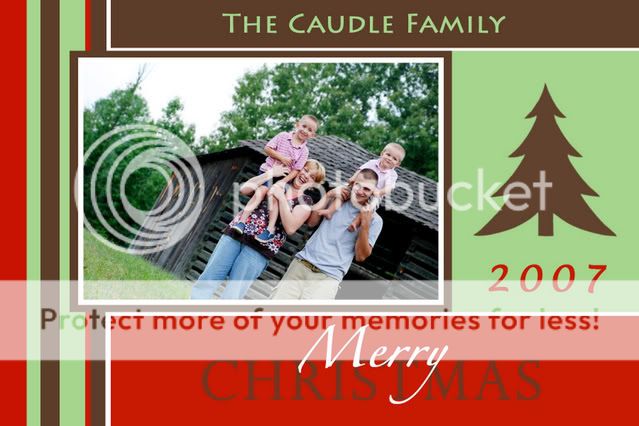





![[No title]](/data/xfmg/thumbnail/38/38294-cb4a5aa0ded725d4c694e6eebe276f0d.jpg?1619738564)
![[No title]](/data/xfmg/thumbnail/35/35587-16c570d2927f2a9ea1945320686eca01.jpg?1619737062)
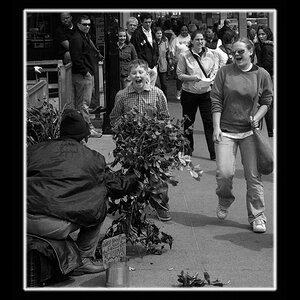


![[No title]](/data/xfmg/thumbnail/38/38293-15e3a85f038b239e3c60bf9f38f5d56c.jpg?1619738563)

![[No title]](/data/xfmg/thumbnail/31/31012-f5e0c7cdea2f2c3e44737e3f61c2461a.jpg?1619734567)