allendehl
TPF Noob!
- Joined
- Dec 15, 2008
- Messages
- 38
- Reaction score
- 0
- Can others edit my Photos
- Photos OK to edit
Second attempt.
1(f/5.6; 1/2 sec; ISO 400; wide angle lens)

2(f/4; ISO 400; 1/4 sec; wide angle lens)

3(f/4; ISO 200; 0.6 sec; telephoto)

Again having hard times with the lighting. My home is a little "yellow"..too many incandescent bulbs.
Not too many choices to get nice exposure...just lower the speed or raising the ISO.
The one with the flash was intentionally under exposured.
Thanks in advance for your comments.
1(f/5.6; 1/2 sec; ISO 400; wide angle lens)

2(f/4; ISO 400; 1/4 sec; wide angle lens)

3(f/4; ISO 200; 0.6 sec; telephoto)

Again having hard times with the lighting. My home is a little "yellow"..too many incandescent bulbs.
Not too many choices to get nice exposure...just lower the speed or raising the ISO.
The one with the flash was intentionally under exposured.
Thanks in advance for your comments.


 ...LOL
...LOL

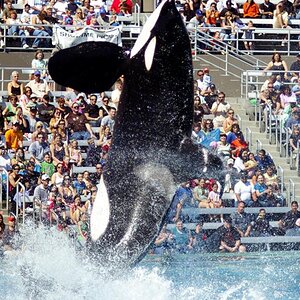


![[No title]](/data/xfmg/thumbnail/41/41760-e5b9dc90c1289f677ce3ca9dc1fa6dde.jpg?1619739884)

![[No title]](/data/xfmg/thumbnail/41/41762-58f644e561db7433f4f566037a965217.jpg?1619739884)


![[No title]](/data/xfmg/thumbnail/33/33340-27d18dd642b5257e4b9a04a4c1feffd1.jpg?1619735910)
