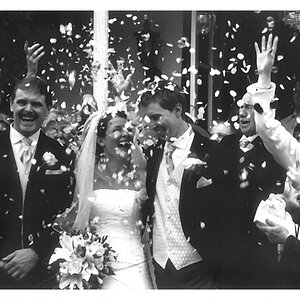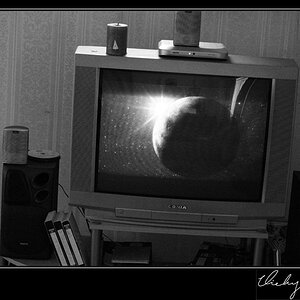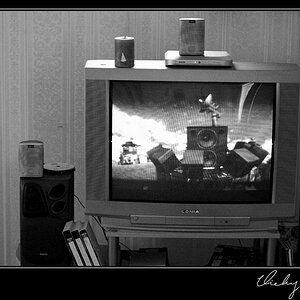Studio Pedini
TPF Noob!
- Joined
- Feb 12, 2010
- Messages
- 2
- Reaction score
- 0
- Location
- Melbourne, Australia
- Can others edit my Photos
- Photos OK to edit
Hi All,
I'm new to the forum and would be interested in hearing from anyone who is regularly using chroma key techniques for advertising photography, techniques, tips, etc. I have just started to venture down this road and would be interested in others experiences.
Here is a sample:


Cheers,
John Pedini
Studio Pedini
Studio Pedini photography
I'm new to the forum and would be interested in hearing from anyone who is regularly using chroma key techniques for advertising photography, techniques, tips, etc. I have just started to venture down this road and would be interested in others experiences.
Here is a sample:


Cheers,
John Pedini
Studio Pedini
Studio Pedini photography
Last edited: