TheStupidForeigner
TPF Noob!
- Joined
- Mar 1, 2013
- Messages
- 135
- Reaction score
- 9
- Can others edit my Photos
- Photos OK to edit
I know it is much better to make tonal changes before converting from raw to tif, but what about clarity? And also other things like contrast, saturation and sharpening? Which of these are totally fine to do after I've cleaned up my image in photoshop?


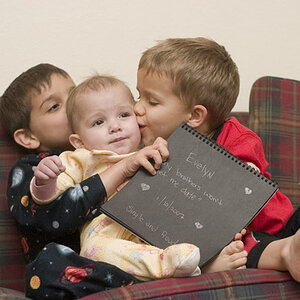



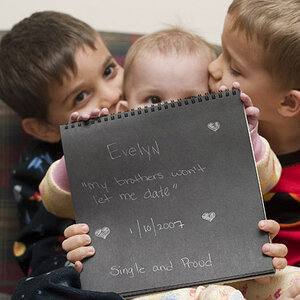




![[No title]](/data/xfmg/thumbnail/30/30995-7e48e5498fe9a56ea3d405cf87f3a1ec.jpg?1619734558)
![[No title]](/data/xfmg/thumbnail/32/32947-11daccca0ca979c310e3963ceb9d01d8.jpg?1619735780)
