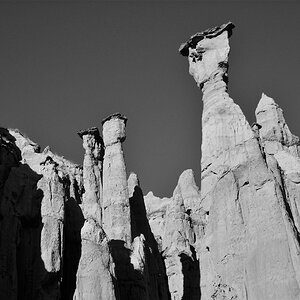Ecas32
TPF Noob!
- Joined
- Nov 21, 2008
- Messages
- 323
- Reaction score
- 0
- Location
- Florida
- Can others edit my Photos
- Photos OK to edit
hey guys this is my first try at cloning.
i also edited levels too.
so tell me what you think!
thanks
ethan
here is the original:
1/320 1600 5.6

and the edited:
(obviousley same exif)

i also edited levels too.
so tell me what you think!
thanks
ethan
here is the original:
1/320 1600 5.6

and the edited:
(obviousley same exif)





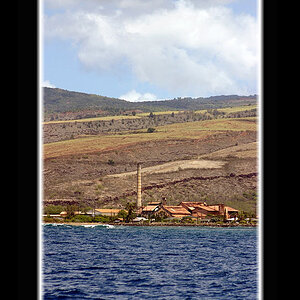
![[No title]](/data/xfmg/thumbnail/34/34698-b2d730db25fc800b9d7d5baf3d251239.jpg?1619736607)



![[No title]](/data/xfmg/thumbnail/33/33337-23549254ce2ac92ac5cb86ac0366633f.jpg?1619735908)