- Joined
- Jun 17, 2005
- Messages
- 349
- Reaction score
- 5
- Location
- Irvine, Orange County, CA
- Can others edit my Photos
- Photos OK to edit
Ok.. Well I got some stuff scanned at a store then also tried out our labs new scanner (true.. just a flatbed but good rez). The problem is the flatbed is not as bright as the commercial scan but I am wondering if this can be balanced out in photoshop. I was able to get just as good of detail scan for the most part but the scan I did just is more.. well blah-ish. Below are the two scans. First is the commercial scan I am trying to duplicate (if possible) and second is my scan. Trying to find out if I can tweak the color/brightness settings in photoshop to bring the second one up to par but I have had little luck myself so figured I would ask to see if I am missing something.






![[No title]](/data/xfmg/thumbnail/32/32635-be18e952e67667cbb1525b4b057b6423.jpg?1619735554)

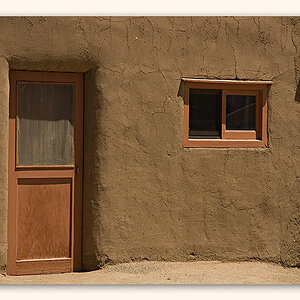


![[No title]](/data/xfmg/thumbnail/42/42482-3d0e794a92737ca7ecbc8125874457aa.jpg?1619740195)
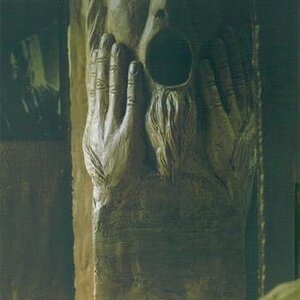



![[No title]](/data/xfmg/thumbnail/42/42479-eb9612f7aa37a41755b9e23b5739a3bf.jpg?1619740195)
