- Joined
- Mar 29, 2016
- Messages
- 14,820
- Reaction score
- 8,264
- Can others edit my Photos
- Photos NOT OK to edit
Okay, despite being a firm beliver in the "if it ain't broke don't fix it" rule, I had to tweak my monitor calibration. Ever since I've had an ongoing problem with photos rendering correctly when uploaded to social media sites, as well as this forum. These were my settings. I was also working in 16 bits per channel
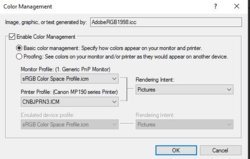
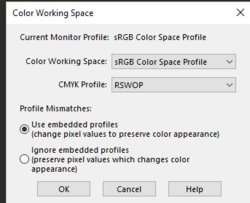
Colors would just not render correctly online, but prints came out great, not only on my inkjet, but the online lab I use. At the suggestion of someone on this forum I started looking at these settings. I tried leaving it on sRGB but dropping back to 8 bits. It was better but still not the same as what I was seeing on my monitor. When I made the following change to AdobeRGB1998, everything matched, but I haven't had the change to order more prints.
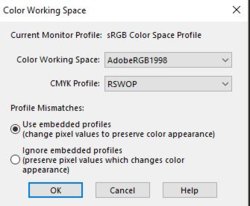
Am I incorrect in thinking that sRGB should work for online photos? And will leaving AdobeRGB1998 cause any problems when I upload to my online photo lab for prints? What am I missing???
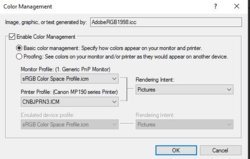
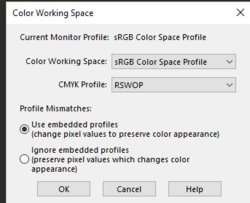
Colors would just not render correctly online, but prints came out great, not only on my inkjet, but the online lab I use. At the suggestion of someone on this forum I started looking at these settings. I tried leaving it on sRGB but dropping back to 8 bits. It was better but still not the same as what I was seeing on my monitor. When I made the following change to AdobeRGB1998, everything matched, but I haven't had the change to order more prints.
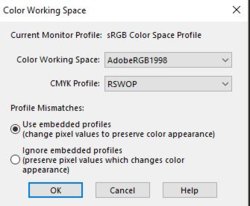
Am I incorrect in thinking that sRGB should work for online photos? And will leaving AdobeRGB1998 cause any problems when I upload to my online photo lab for prints? What am I missing???


![[No title]](/data/xfmg/thumbnail/32/32631-60d0db057ee085953a0921e337396654.jpg?1619735552)


![[No title]](/data/xfmg/thumbnail/32/32632-476f3d925401f13cffe1cc2b41945614.jpg?1619735553)

![[No title]](/data/xfmg/thumbnail/32/32004-4455324f0b4b5cc318dd35877147ac47.jpg?1619735148)





