Aquarium Dreams
TPF Noob!
- Joined
- Jan 14, 2007
- Messages
- 731
- Reaction score
- 0
- Can others edit my Photos
- Photos OK to edit
This is what I need help with:
These are two images of the same building, and the color cast on them was different. I've tweaked color balance on both, but they still don't look matched to me. Is there a way to color match the siding on both images?
These images are by no means finished.. I still intend to change the crop, do some dodging, and spot some dust & scratches. As I said, these are two separate images, and will be framed together in the same frame, with a mat that has two windows.
If there is anything else you can suggest or comment on in regards to improving these as a diptych/matching set, I would be grateful! Thank you!
Also, if they suck and you have a good reason why you think they suck, I'm all ears. Likewise if you think they're any good.
Thanks!!

These are two images of the same building, and the color cast on them was different. I've tweaked color balance on both, but they still don't look matched to me. Is there a way to color match the siding on both images?
These images are by no means finished.. I still intend to change the crop, do some dodging, and spot some dust & scratches. As I said, these are two separate images, and will be framed together in the same frame, with a mat that has two windows.
If there is anything else you can suggest or comment on in regards to improving these as a diptych/matching set, I would be grateful! Thank you!
Also, if they suck and you have a good reason why you think they suck, I'm all ears. Likewise if you think they're any good.
Thanks!!





 Thank you!
Thank you!





![[No title]](/data/xfmg/thumbnail/40/40285-2ce5915035c220ccb3485030863b62d0.jpg?1619739408)

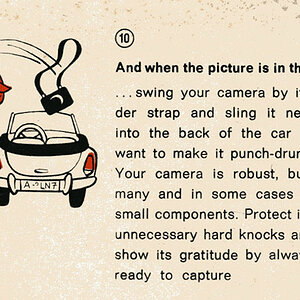
![[No title]](/data/xfmg/thumbnail/40/40287-4f839095000f74d779b90ed75df9dc62.jpg?1619739408)
![[No title]](/data/xfmg/thumbnail/36/36650-edd8c21212fe9fbd7e59bfb08cdc91ea.jpg?1619737672)
![[No title]](/data/xfmg/thumbnail/36/36652-145f66f617fee0f81baca6f8db8b4eb2.jpg?1619737673)