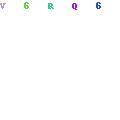keith204
No longer a newbie, moving up!
- Joined
- May 20, 2007
- Messages
- 1,643
- Reaction score
- 2
- Location
- Bolivar, MO
- Can others edit my Photos
- Photos OK to edit
I have some bizarre monitor profiling problem I believe...and need to know which photos appear correct to everyone else.
What I see:
*In Lightroom, after making adjustments, I have the photo to export...colors look right.
*When I export from LR to JPG, Windows Explorer shows the same thing LR shows.
*Upload to web - Browsers show a more saturated version! What the?
First screenshot - which version looks right (not oversaturated, not undersaturated) to you?
Second screenshot - CRAZY! When I took the screenshot, it appeared in Photoshop a bit less saturated than the screen really looked! Comparing the task bar icons between the screenshot and OS, the screenshot is less saturated. So, I kept doing screenshots, and you can see here that somehow color is lost...as the windows keep getting less saturated, the more screenshots I take.
Please help! I am going nuts here...am about to edit a few hundred pictures and want to be sure I am adjusting the color correctly.
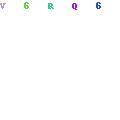

What I see:
*In Lightroom, after making adjustments, I have the photo to export...colors look right.
*When I export from LR to JPG, Windows Explorer shows the same thing LR shows.
*Upload to web - Browsers show a more saturated version! What the?
First screenshot - which version looks right (not oversaturated, not undersaturated) to you?
Second screenshot - CRAZY! When I took the screenshot, it appeared in Photoshop a bit less saturated than the screen really looked! Comparing the task bar icons between the screenshot and OS, the screenshot is less saturated. So, I kept doing screenshots, and you can see here that somehow color is lost...as the windows keep getting less saturated, the more screenshots I take.
Please help! I am going nuts here...am about to edit a few hundred pictures and want to be sure I am adjusting the color correctly.