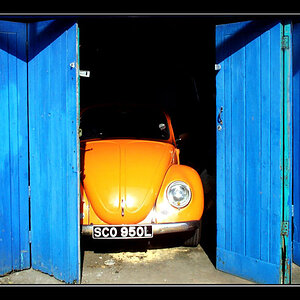Alexr25
No longer a newbie, moving up!
- Joined
- Aug 31, 2014
- Messages
- 397
- Reaction score
- 84
- Location
- Australia, near Melbourne
- Can others edit my Photos
- Photos OK to edit
You don't have to do anything or load anything into lightroom.
Lightroom uses its own propriety color space to work on image files. This color space is not visable to anything outside of lightroom.
When an image is imported into lightroom it automatically gets converted from its original color space into lightroom's color space. When Lightroom sends a image to the display it automatically converts the image from lightroom's color space to the displays color space as defined by the display ICC profile. Similarly when lightroom sends an image to the printer it automatically converts it from the lightroom color space to the printer's color space. When you export an image as a jpeg you have to tell lightroom what color space to use.
The fact that the photos that you export images look dull indicates that your exported images have been converted to the wrong color space. As I said before make sure that you really are exporting your images as sRGB!
Lightroom uses its own propriety color space to work on image files. This color space is not visable to anything outside of lightroom.
When an image is imported into lightroom it automatically gets converted from its original color space into lightroom's color space. When Lightroom sends a image to the display it automatically converts the image from lightroom's color space to the displays color space as defined by the display ICC profile. Similarly when lightroom sends an image to the printer it automatically converts it from the lightroom color space to the printer's color space. When you export an image as a jpeg you have to tell lightroom what color space to use.
The fact that the photos that you export images look dull indicates that your exported images have been converted to the wrong color space. As I said before make sure that you really are exporting your images as sRGB!





![[No title]](/data/xfmg/thumbnail/30/30883-04222f7ae234efdf80dff6f96ddad16f.jpg?1619734495)

![[No title]](/data/xfmg/thumbnail/30/30995-7e48e5498fe9a56ea3d405cf87f3a1ec.jpg?1619734558)
![[No title]](/data/xfmg/thumbnail/30/30992-773558233723ab0d28c307a97a1a2427.jpg?1619734556)

![[No title]](/data/xfmg/thumbnail/30/30886-4d4f2b370f36c175a23901cc8689aea4.jpg?1619734498)