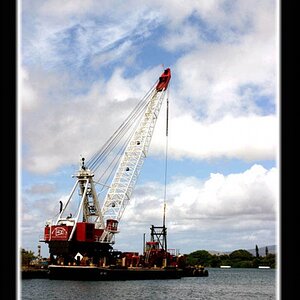I normally shoot RAW and convert through bridge to P shop
Today I took some shots RAW + JPEG and was shocked at how vivid the JPEG image is next to the raw
Is this colour space? or a setting I have missed on the camera?
Or should I be boosting the colour in the conversion or in PS?
Update
Playing with the file I can saturate the image at +15-20 but this seems yet another step in processing.
Today I took some shots RAW + JPEG and was shocked at how vivid the JPEG image is next to the raw
Is this colour space? or a setting I have missed on the camera?
Or should I be boosting the colour in the conversion or in PS?
Update
Playing with the file I can saturate the image at +15-20 but this seems yet another step in processing.


![[No title]](/data/xfmg/thumbnail/31/31743-3b294ee78fc71e7bfc025b01eafb0c2d.jpg?1619734986)