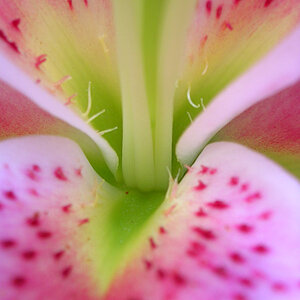dxqcanada
Been spending a lot of time on here!
- Joined
- Dec 4, 2008
- Messages
- 7,821
- Reaction score
- 1,673
- Location
- Woodbridge, Ontario, Canada
- Can others edit my Photos
- Photos OK to edit
Just reading over discussions about what computer/laptop to get for photography ... when it struck me that it almost sounds like my laptop is incapable of this purpose.
I run both LR and PS on my MacBook Pro 15" made in early 2009 ... I bought it used for $300.
It has an Intel Core2Duo 2.8Ghz processor, 6GB ram, and a slow 5400 RPM HDD.
Don't have much problem with LR ... though I do not do much with PS (I expect to see whirling beachball).
I run both LR and PS on my MacBook Pro 15" made in early 2009 ... I bought it used for $300.
It has an Intel Core2Duo 2.8Ghz processor, 6GB ram, and a slow 5400 RPM HDD.
Don't have much problem with LR ... though I do not do much with PS (I expect to see whirling beachball).




![[No title]](/data/xfmg/thumbnail/41/41780-5efe87aed04575de7c09b065d70763ae.jpg?1619739890)
![[No title]](/data/xfmg/thumbnail/42/42468-f720ff996eb9cc6554c0019901223156.jpg?1619740193)

![[No title]](/data/xfmg/thumbnail/40/40286-86401b94de8b01bea8bb4ea154aaea0a.jpg?1619739408)