ir0n_ma1den
TPF Noob!
- Joined
- Feb 22, 2008
- Messages
- 112
- Reaction score
- 0
- Location
- Centreville, VA
- Can others edit my Photos
- Photos OK to edit
So I just got an email saying that I am a finalist in the Fotoweek DC youth contest!
They are requesting a 300dpi file, so how can I find out if an image is 300dpi, and if not, how can i convert it to the format?
this is urgent,
thanks!
They are requesting a 300dpi file, so how can I find out if an image is 300dpi, and if not, how can i convert it to the format?
this is urgent,
thanks!


 For photography there actual is no such thing as DPI (Dots Per Inch, Dots are round), it's PPI (Pixels Per Inch, Pixels are square or rectangular). This is the biggest faux pas in photography today.
For photography there actual is no such thing as DPI (Dots Per Inch, Dots are round), it's PPI (Pixels Per Inch, Pixels are square or rectangular). This is the biggest faux pas in photography today.

![[No title]](/data/xfmg/thumbnail/42/42066-badd1780980376f04f261f985a608adf.jpg?1619739998)
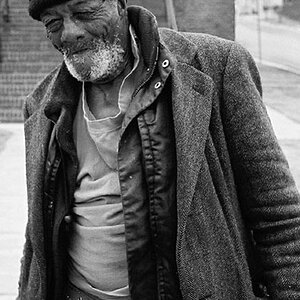






![[No title]](/data/xfmg/thumbnail/37/37133-3388fda4190cd07dbd7950af7b6ca646.jpg?1619737884)
