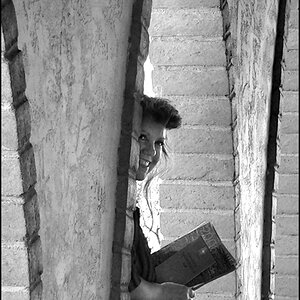Navigation
Install the app
How to install the app on iOS
Follow along with the video below to see how to install our site as a web app on your home screen.

Note: This feature currently requires accessing the site using the built-in Safari browser.
More options
You are using an out of date browser. It may not display this or other websites correctly.
You should upgrade or use an alternative browser.
You should upgrade or use an alternative browser.
cool shoot this weeekend
- Thread starter johendley
- Start date
Kegger
TPF Noob!
- Joined
- Dec 30, 2007
- Messages
- 569
- Reaction score
- 1
- Location
- The warm, sunny, very polite South
- Can others edit my Photos
- Photos OK to edit
#1 is blown out all over the place. May have been what you were going for but kills it for me.
#2 is generally soft all over except for the background which is nice and sharp. The edit has really messed with several areas of the photo. The uneven exposure throughout being a very big point. And what looks like cloning has destroyed some edges, namely around the hat.
#3 is a great shot.
#2 is generally soft all over except for the background which is nice and sharp. The edit has really messed with several areas of the photo. The uneven exposure throughout being a very big point. And what looks like cloning has destroyed some edges, namely around the hat.
#3 is a great shot.
joeywpc
TPF Noob!
- Joined
- Sep 28, 2009
- Messages
- 66
- Reaction score
- 0
- Location
- Australia
- Can others edit my Photos
- Photos OK to edit
i like the poses and composition in number 2 & 3, not so much #1. I agree with Kegger about the softness of #2. Was it just not focussed properly or was it a deliberate post process?
NateS
TPF Noob!
- Joined
- Sep 27, 2007
- Messages
- 2,750
- Reaction score
- 39
- Location
- Missouri
- Can others edit my Photos
- Photos NOT OK to edit
Here's my thoughts.
1. Lighting is way too even for me causing...not necessarily a flat look, but I don't know how else to describe it. I like to see some shadows (not harsh shadows, but lighter, smoother shadows) to give depth to the image. I guess flat is the word because there is just no depth to the photo due to the lighting.
2. As said, it's just way too soft for me. I'm also not loving the vignette issues going on here...don't know if it was shot like that or done in post, but three of the corners have a dark vignette while the upper right seems to have none (or a white vignette)...I'm just not loving the processing. I'd also like to see some more space on the right of the frame (model's left) to give an idea of where she is looking.
3. Definitely a great image. I like the processing, posing, etc... I would have preferred not having the tip of the front of the bike cutoff, but it is still a great image regardless.
1. Lighting is way too even for me causing...not necessarily a flat look, but I don't know how else to describe it. I like to see some shadows (not harsh shadows, but lighter, smoother shadows) to give depth to the image. I guess flat is the word because there is just no depth to the photo due to the lighting.
2. As said, it's just way too soft for me. I'm also not loving the vignette issues going on here...don't know if it was shot like that or done in post, but three of the corners have a dark vignette while the upper right seems to have none (or a white vignette)...I'm just not loving the processing. I'd also like to see some more space on the right of the frame (model's left) to give an idea of where she is looking.
3. Definitely a great image. I like the processing, posing, etc... I would have preferred not having the tip of the front of the bike cutoff, but it is still a great image regardless.
Most reactions
-
 459
459 -
 288
288 -
 268
268 -
 266
266 -
 211
211 -
 189
189 -
 181
181 -
 179
179 -
 176
176 -
 174
174 -
 160
160 -
 126
126 -
 118
118 -
I
108
-
 94
94





![[No title]](/data/xfmg/thumbnail/34/34063-09779b4ba56a0acb2b0fa36cf8720dfb.jpg?1619736260)