unpopular
Been spending a lot of time on here!
HHaving switched to Linux I don't have a lot of good options, especially not for x-trans. I was wondering if anyone has any opinions about Aftershot? Bibble has always appealed to me, so I am wondering if anyone has any experience?
-sk-
-sk-






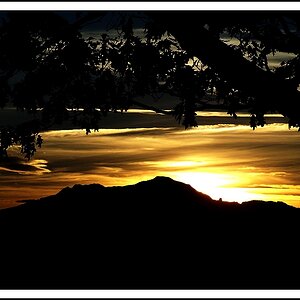

![[No title]](/data/xfmg/thumbnail/37/37525-e6d8ac7dbf90f97648e351449fc9330f.jpg?1619738130)




