Navigation
Install the app
How to install the app on iOS
Follow along with the video below to see how to install our site as a web app on your home screen.

Note: This feature currently requires accessing the site using the built-in Safari browser.
More options
You are using an out of date browser. It may not display this or other websites correctly.
You should upgrade or use an alternative browser.
You should upgrade or use an alternative browser.
Costco Photo Printing - Quality?
- Thread starter ryan_caldero
- Start date
doziergraphic
TPF Noob!
- Joined
- Jul 18, 2010
- Messages
- 383
- Reaction score
- 6
- Location
- Indianapolis
- Can others edit my Photos
- Photos OK to edit
wouldn't it be better to save as .tif and never get to the jpeg setting? And am I wrong, but if you go from 72 to 300dpi - wouldn't that screw up the pixels?
ryan_caldero
TPF Noob!
- Joined
- Oct 30, 2010
- Messages
- 84
- Reaction score
- 2
- Location
- santa barbara
- Can others edit my Photos
- Photos OK to edit
I think the problem is that I was uploading at a high upload speed rather than HIGH RESOLUTION Speed... The faster upload speed possibly degraded the resolution of the picture. I am going to use their sites HIGH RES speed to maintain the quality of the picture. Costco gives you 2 options to upload pics to thier site, fast speed and high res speed. Obviously the high res takes longer but I am sure it does not kill the quality of the picture. I also did not resize the picture and just uploaded the original size. See what happensPrinted from Costco with very good quality. Pics came out matching my monitor at about 95% and very good finish. Client liked them
Robin Usagani
Been spending a lot of time on here!
- Joined
- Jun 6, 2010
- Messages
- 10,347
- Reaction score
- 2,174
- Location
- Denver, CO
- Can others edit my Photos
- Photos OK to edit
I am pretty sure resizing was your problem. The high speed upload is fine if you only planning to print small print (4x6 or 5x7).
Tbini87
TPF Noob!
- Joined
- May 10, 2010
- Messages
- 574
- Reaction score
- 8
- Location
- Chico, CA
- Can others edit my Photos
- Photos OK to edit
We have been using Costco for a while and have no complaints. We have never used a pro lab so can't really comment on the difference of quality though. Others have mentioned that the "auto adjust" color option thing may mess up some colors so we just turn that off whenever possible.
ghache
No longer a newbie, moving up!
- Joined
- Jan 25, 2010
- Messages
- 3,570
- Reaction score
- 295
- Can others edit my Photos
- Photos NOT OK to edit
if you cropped your picture to a 8X10 and then resized it to a 5X7 its normal that its all ****ed up. crop your picture to a 5X7 dirrectly from the orginal file. you dont need to resize.
ChadHillPhoto
TPF Noob!
- Joined
- Jan 27, 2010
- Messages
- 130
- Reaction score
- 3
- Location
- Los Angeles
- Website
- www.chadhillphoto.com
- Can others edit my Photos
- Photos NOT OK to edit
I LOVE LOVE LOVE White House Custom Color.
I do not work for them, but am a pro photog and love their quality and prices..plus free 2 day fed ex shipping on orders $12 or more.
www.whcc.com
I do not work for them, but am a pro photog and love their quality and prices..plus free 2 day fed ex shipping on orders $12 or more.
www.whcc.com
- Joined
- Apr 9, 2009
- Messages
- 41,401
- Reaction score
- 5,706
- Location
- Iowa
- Website
- kharrodphotography.blogspot.com
- Can others edit my Photos
- Photos OK to edit
Many labs won't accept .tif's because the file size is so much larger.wouldn't it be better to save as .tif and never get to the jpeg setting? And am I wrong, but if you go from 72 to 300dpi - wouldn't that screw up the pixels?
For digital photos, there is no such a thing as dpi (dots-per-inch), it's ppi (pixels-per-inch). Dots are round, pixels are square, or rectangular.
The ppi simply defines the size of the image based onthe images pixel dimensions.
A photo that has pixel dimensions of 4828 x 2488 pixels:
Printed at 100 ppi will be 48.28" x 24.88" in size
Printed at 200 ppi the same photo will be 24.14" x 12.44"
Printed at 300 ppi the same photo will be 16.09" x 8.29"
Most print lab's printer RIP software take care of everything related to size, the consumer just needs to pay attention to the pixel dimensions.
OK so the last few times I took my images to costco to be printed in an hour and they look like crap. They are not sharp and colors are not vibrant after editing.
I printed 5x7 at 300dpi and they just look like crap, so its either me or maybe their photo processing is crap, is it better to take to a pro photo lab place like Sammys, Ritz, etc????
Suggestions, Comments? Help my pictures not look like crap!
It is probably them - their machine set up. I would go to Walgreens for great prints. Then mysteriously something happened to turn some or all blue. Since I printed hundreds or thousands at a crack I did talk to the big wheels. No solution. The best I figure the repair tech had made a setting that went goofy on my Photoshop embed or something. I went to Target instead. I've had no problem with Target. Now and then I would try Walgreen's again and zap some would be blue.
oldmacman
TPF Noob!
- Joined
- Jul 16, 2010
- Messages
- 1,597
- Reaction score
- 70
- Location
- Southern Ontario
- Website
- www.mcavoyphoto.com
- Can others edit my Photos
- Photos OK to edit
I'll chime in with a thumbs up to costco. If you check their photolab site, they list the colour profile for each location. Download that colour profile and preview your pic in PS before sending it off. Don't embed the Adobe RGB profile (check box when saving) when you save the image.
Costco also has a checkbox that indicates whether you want changes made to the final image. If you allow that, then the computer reads the overall ambience of the image and tries to apply a global tonal correction. This normally isn't bad for regular lighting shots, but when you have controlled or specialized lighting, it can really screw with the image.
Costco also has a checkbox that indicates whether you want changes made to the final image. If you allow that, then the computer reads the overall ambience of the image and tries to apply a global tonal correction. This normally isn't bad for regular lighting shots, but when you have controlled or specialized lighting, it can really screw with the image.
doziergraphic
TPF Noob!
- Joined
- Jul 18, 2010
- Messages
- 383
- Reaction score
- 6
- Location
- Indianapolis
- Can others edit my Photos
- Photos OK to edit
I have a Costco by my house, called up and they said $1.49 for an 8x10 for one hour service, and just 2.99 for 11x14.
My question, is the one-hour service the same quality you all are referring to in this thread?
I've taken mine to Walmart with decent results, but the cost was around $4.50 for an 8x10 and they have to send out of 11x14s for around 9.99 I believe.
My question, is the one-hour service the same quality you all are referring to in this thread?
I've taken mine to Walmart with decent results, but the cost was around $4.50 for an 8x10 and they have to send out of 11x14s for around 9.99 I believe.
skyy38
TPF Noob!
- Joined
- Dec 15, 2010
- Messages
- 87
- Reaction score
- 10
- Location
- Alaska
- Can others edit my Photos
- Photos NOT OK to edit
The Costco here does a great job on anything I've brought them.
However, I do find that they use cheap/thin paper. But at 5 or 8 cents for a 4x6.... its hard to argue.
They use Fujifilm paper. And I believe that is company wide... At least it is in Canada.
I don't find Costco paper particularly thin, at least on the 8 x 12 print I got recently.
Roger on that Fujifilm paper-it's used up here at Anchorage Costco.
oldmacman
TPF Noob!
- Joined
- Jul 16, 2010
- Messages
- 1,597
- Reaction score
- 70
- Location
- Southern Ontario
- Website
- www.mcavoyphoto.com
- Can others edit my Photos
- Photos OK to edit
My question, is the one-hour service the same quality you all are referring to in this thread?
It's the same processing for the 1hr vs 24hr at our Costco.
Most reactions
-
 442
442 -
 284
284 -
 280
280 -
 266
266 -
 216
216 -
 185
185 -
 181
181 -
 174
174 -
 169
169 -
 169
169 -
 163
163 -
 126
126 -
 117
117 -
I
103
-
 94
94
Similar threads
- Replies
- 3
- Views
- 129


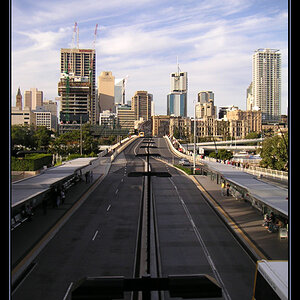


![[No title]](/data/xfmg/thumbnail/36/36679-b3112c1f4841912cbaa9edc11e6852fe.jpg?1619737677)






