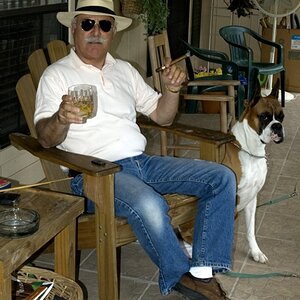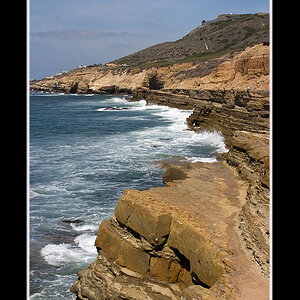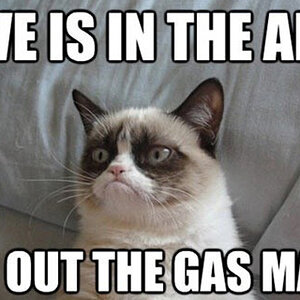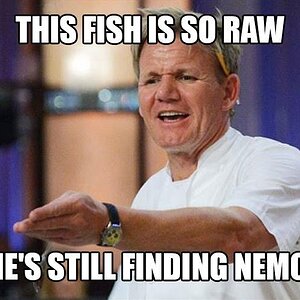Lazy Photographer
TPF Noob!
- Joined
- Jul 4, 2009
- Messages
- 648
- Reaction score
- 5
- Location
- Toronto, Canada
- Website
- lazyphotographer.ca
- Can others edit my Photos
- Photos OK to edit
The first shot is with my new T2i. The second one's from my old point & shoot. I'm finally getting comfortable with night photography with the T2i but I think I darkened it too much in Photoshop.
1.

2.

1.

2.



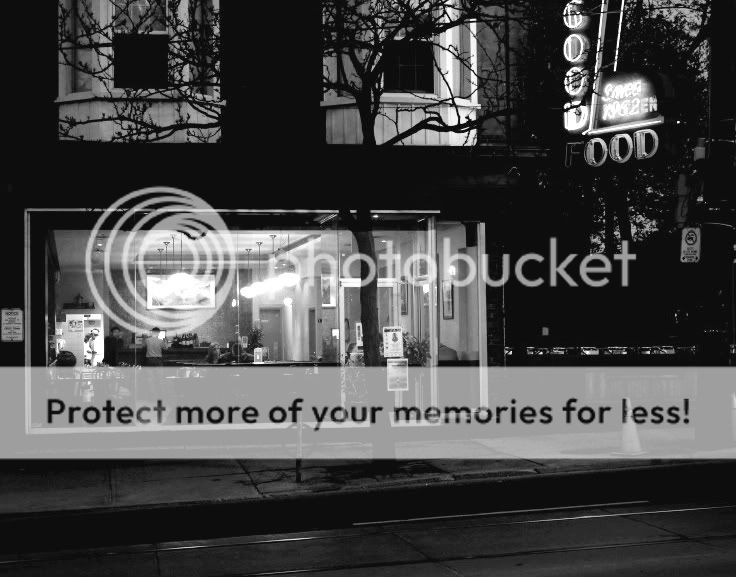
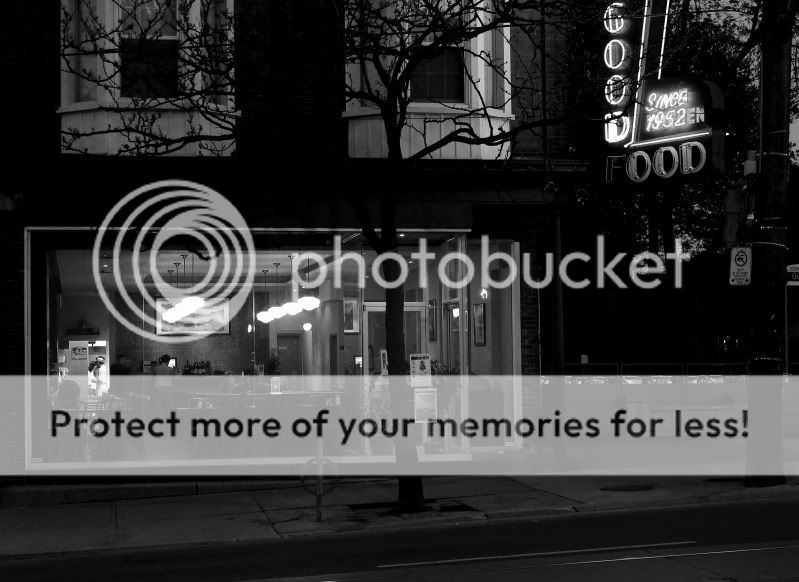
![[No title]](/data/xfmg/thumbnail/33/33906-2f9b24e4b1e1be07f68257916df0f2b3.jpg?1619736208)