TriniPhototakeoutta
TPF Noob!
- Joined
- Jun 23, 2009
- Messages
- 385
- Reaction score
- 0
- Location
- Trinidad & Tobago, West Indies
- Can others edit my Photos
- Photos NOT OK to edit
Hey guys, went downtown today to buy a tripod and carried my cam along. These are just a couple shots that i took. As you could see, the sun was realy harsh. About 11:00 in the day. (Bad idea, lol)
1. International Waterfront Center, Port of Spain
Aperture: F/4.5
Shutter Speed: 1/400s
ISO: 100

2. Rasta On The Corner
Aperture: F/5.6
Shutter Speed: 1/80s
ISO: 100

As always, C&C welcomed.
1. International Waterfront Center, Port of Spain
Aperture: F/4.5
Shutter Speed: 1/400s
ISO: 100

2. Rasta On The Corner
Aperture: F/5.6
Shutter Speed: 1/80s
ISO: 100

As always, C&C welcomed.


![[No title]](/data/xfmg/thumbnail/30/30994-49c5521f7b5b417f49dcd43891cbec27.jpg?1619734557)


![[No title]](/data/xfmg/thumbnail/31/31019-2d026027bccbe16cea34daffbab9e4f0.jpg?1619734573)
![[No title]](/data/xfmg/thumbnail/37/37131-0af98967b391a8bd22ce1d14f6afb9cc.jpg?1619737884)
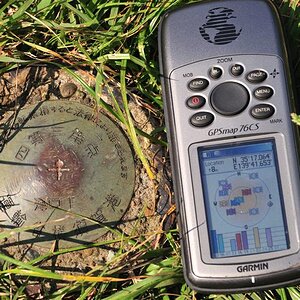


![[No title]](/data/xfmg/thumbnail/31/31016-072880d9bc086c9fe71b9b1ae48603d4.jpg?1619734571)

![[No title]](/data/xfmg/thumbnail/42/42230-fa8ace50a80342c7d91db1431f911bab.jpg?1619740048)
