fotoflair
TPF Noob!
- Joined
- May 24, 2009
- Messages
- 14
- Reaction score
- 0
- Location
- Cyberspace
- Can others edit my Photos
- Photos OK to edit
Hello there, I just received the Canon EOS Rebel T1i (500d) and was shooting RAW (CR2), but Elements 7 cannot recognize these files. Is there something I might possibly be missing that I or someone else I've dealt with that doesn't know about? Thank you.
RESEARCH AND INFORMATION
I updated the "Camera Raw" pluggin to 5.3 even though the camera was not listed in the supported cameras (I thought since there was the 450d with same file format that it would work). I can view these files in a viewer called Faststone Image Viewer and that is good, but I want to use Elements 7 since I paid good money for it. (Not to mention it is decent software.)
I did talk to an Adobe guy and he said that they probably didn't have support for it just yet, that they have to wait until the release of a camera to reverse engineer the file in order to provide support for it.
I suppose I could just shoot jpg for now since I am just practicing and learning the camera. (I really don't want to install any SW I won't be using in the long haul.)
RESEARCH AND INFORMATION
I updated the "Camera Raw" pluggin to 5.3 even though the camera was not listed in the supported cameras (I thought since there was the 450d with same file format that it would work). I can view these files in a viewer called Faststone Image Viewer and that is good, but I want to use Elements 7 since I paid good money for it. (Not to mention it is decent software.)
I did talk to an Adobe guy and he said that they probably didn't have support for it just yet, that they have to wait until the release of a camera to reverse engineer the file in order to provide support for it.
I suppose I could just shoot jpg for now since I am just practicing and learning the camera. (I really don't want to install any SW I won't be using in the long haul.)



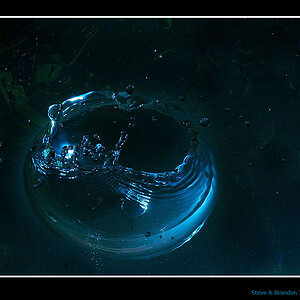


![[No title]](/data/xfmg/thumbnail/36/36394-700ff78d7b45c663863e641a9bcf1fe1.jpg?1619737548)
![[No title]](/data/xfmg/thumbnail/35/35265-c9ea3efd2c618a57ea136e63ad106880.jpg?1619736970)

![[No title]](/data/xfmg/thumbnail/35/35264-5ade32b7036391926536661aeb7491c3.jpg?1619736969)

![[No title]](/data/xfmg/thumbnail/34/34142-948c6bafdf60862125009004d5a06e46.jpg?1619736315)
![[No title]](/data/xfmg/thumbnail/41/41423-156eb6e5a056cd1cbcf60e12a03f9d56.jpg?1619739809)
![[No title]](/data/xfmg/thumbnail/33/33906-2f9b24e4b1e1be07f68257916df0f2b3.jpg?1619736208)