timfrommass
TPF Noob!
- Joined
- Aug 20, 2009
- Messages
- 182
- Reaction score
- 1
I just got a macbook and I'm using the 30 day trial of Aperture 3. It's an interesting program. It's fairly intuitive but either I'm missing them or there are some features missing. One thing that's bugging me is my inability to create a border for my images. I usually put a thin black border, maybe 100 pixels, around the image to frame it out. Is there a way to do that in this program?
I did search the help but couldn't find an answer
-tim
I did search the help but couldn't find an answer
-tim


![[No title]](/data/xfmg/thumbnail/30/30860-944669dcf33f1f20df14586c78ed2608.jpg?1619734480)
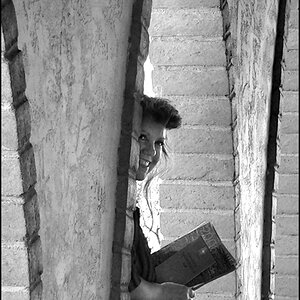



![[No title]](/data/xfmg/thumbnail/42/42468-f720ff996eb9cc6554c0019901223156.jpg?1619740193)


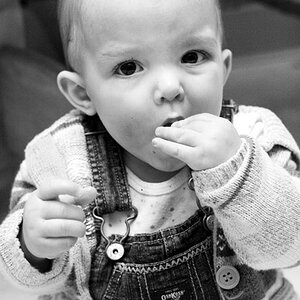
![[No title]](/data/xfmg/thumbnail/33/33029-f4556b4c89cecbad12ebe6b782a51ef5.jpg?1619735843)

