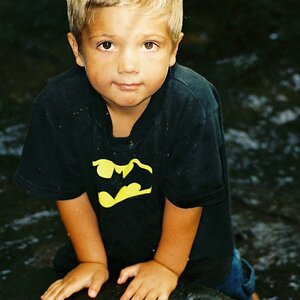RMThompson
the TPF moderators rock my world!
- Joined
- Nov 12, 2006
- Messages
- 1,888
- Reaction score
- 11
- Can others edit my Photos
- Photos NOT OK to edit
Can someone direct me on how to create a reusable signature or mark to put on my pictures right or left hand corner? I would assume I need a white and a black one depending on the color of the photograph...
I am not that great in photoshop, so a step by step would be VERY helpful.
OOOOR If someone wants to make one... I will totally worship them for life!
lol
RMThompson
I am not that great in photoshop, so a step by step would be VERY helpful.
OOOOR If someone wants to make one... I will totally worship them for life!
lol
RMThompson


![[No title]](/data/xfmg/thumbnail/36/36132-5bd4fa365c199003273e0ff128bf42f4.jpg?1619737384)


![[No title]](/data/xfmg/thumbnail/42/42040-7a66cabbeffd44783ea44a91ef4d0e70.jpg?1619739987)