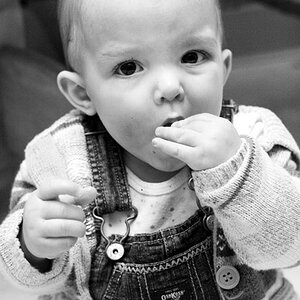Hi everyone. This is my first post here...
I've recently graduated from an ancient Canon SD100 Powershot to a sparkly Nikon Coolpix 5400. It's quite a jump for me and there are a lot of settings that I am not yet familar with...
I like taking pictures of flowers and landscapes... so I took the new camera out for a spin yesterday, though when I transferred them to my PC I noticed that a lot of the images were very... crispy.
You may see what I mean with this:

See how the edges of those leaves are kind of crispy-looking?
I'm not sure what could be causing it... whether its a shutter speed problem, or exposure... or whatever...
Does anyone have any ideas on what I can do to remedy these crispy images?
I've recently graduated from an ancient Canon SD100 Powershot to a sparkly Nikon Coolpix 5400. It's quite a jump for me and there are a lot of settings that I am not yet familar with...
I like taking pictures of flowers and landscapes... so I took the new camera out for a spin yesterday, though when I transferred them to my PC I noticed that a lot of the images were very... crispy.
You may see what I mean with this:

See how the edges of those leaves are kind of crispy-looking?
I'm not sure what could be causing it... whether its a shutter speed problem, or exposure... or whatever...
Does anyone have any ideas on what I can do to remedy these crispy images?


![[No title]](/data/xfmg/thumbnail/33/33028-42917987307dfd2eb37ddccec6dcb655.jpg?1619735842)
![[No title]](/data/xfmg/thumbnail/33/33026-d1cc9c60c2164adb92d7186eedb0673d.jpg?1619735840)


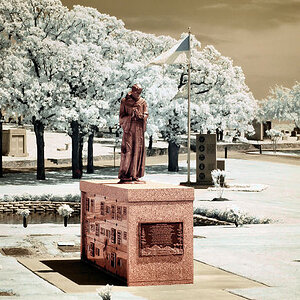
![[No title]](/data/xfmg/thumbnail/42/42468-f720ff996eb9cc6554c0019901223156.jpg?1619740193)
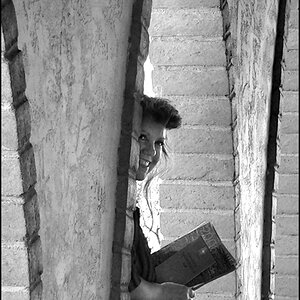


![[No title]](/data/xfmg/thumbnail/30/30860-944669dcf33f1f20df14586c78ed2608.jpg?1619734480)