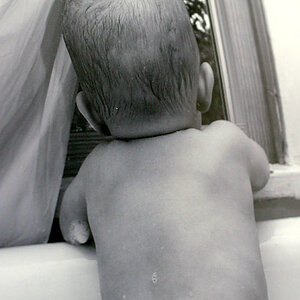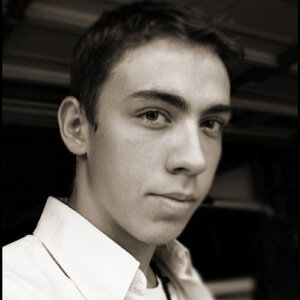EOS_JD
TPF Noob!
- Joined
- Feb 15, 2007
- Messages
- 1,698
- Reaction score
- 0
- Can others edit my Photos
- Photos OK to edit
I only lower the res to 150 ppi if I print on my printer. Sorry should have explained that better. I use the resizing info from the PS CS2 book by Scott Kelby. I go into image size, uncheck the Resample Image box and then enter 150 in resolution box (its usually at 72). If I have a huge print, it may be 27"x42" or whatever and this allows me to size it way down without the softness. If its to a lab, I do increase the ppi much more. You mentioned poster size prints- this book has an awesome chapter on rule-breaking resizing for poster-size prints. I've done it in CS2 and it looks impressive, but I have not had a print made.
Sorry for the earlier confusion!
This is not good practice. 150ppi is way too low a ppi value for anything smaller than A3. Your 30D produces large files and can print at 180ppi A3+ (19x13)
I have the Kelby book - Look at the section on creating your own custom crops. 300ppi is the standard print resolution and will make your images look a lot better. I only go lower once the default resolution doesn't allow me to print at less and I rarely upsample unless the default is below 180ppi.
What size of images do you print at 150ppi? I'd be interested to know.







![[No title]](/data/xfmg/thumbnail/33/33025-0e4fc16dd87a477880f7aa74466d4f56.jpg?1619735838)