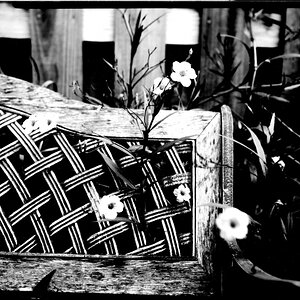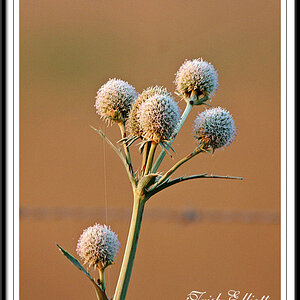padrepaul77
TPF Noob!
- Joined
- Jan 28, 2009
- Messages
- 155
- Reaction score
- 2
- Location
- Twin Cities, MN
- Can others edit my Photos
- Photos OK to edit
Just getting started in doing some post-processing, and I cropped this picture of a swing at the fair. It made the file size pretty small - just 28K. I'm wondering is this too small to print or have as a little larger picture? Any suggestions on how it looks?




![[No title]](/data/xfmg/thumbnail/32/32158-8de1a90710a58144b47a0cee83a6c820.jpg?1619735234)


![[No title]](/data/xfmg/thumbnail/32/32160-4e45e524b050f1afae9fd21bf696d61b.jpg?1619735234)