I
Iron Flatline
Guest
...is (x86) the new 64-bit, or is it the older legacy programs.
How do you all set up your Plug-In folder... is it just in your Adobe folder?
How do you all set up your Plug-In folder... is it just in your Adobe folder?









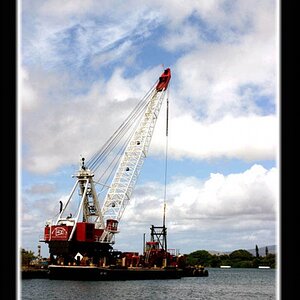



![[No title]](/data/xfmg/thumbnail/31/31012-f5e0c7cdea2f2c3e44737e3f61c2461a.jpg?1619734567)