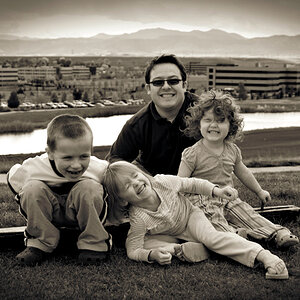Je-C
TPF Noob!
- Joined
- Sep 26, 2004
- Messages
- 189
- Reaction score
- 0
- Location
- Beale AFB, CA, and Salem, Oregon
- Website
- je-c.smugmug.com
Hopefully a few people know some HTML / CSS programming. Basically my gallery shows fine on IE but not Firefox. Firefox doesn't border my clickable images but makes a small box the appropriate width but at a fixed height no matter the height of the thumbnail. Here's the index: http://je-c.com/gallery/longsinceforgotten/index.html
If you click on an image and notice that the thumbnail on the left is bordered correctly, that's because there isn't a link there and I bordered the thumbnail individually with the coding.
Hopefully this all makes sense. If not, just open a version of the link in both IE and FF and you'll see what I mean. Thanks ahead of time for any help you guys can provide! BTW, I'm coding raw (no programs or w/e).
If you click on an image and notice that the thumbnail on the left is bordered correctly, that's because there isn't a link there and I bordered the thumbnail individually with the coding.
Hopefully this all makes sense. If not, just open a version of the link in both IE and FF and you'll see what I mean. Thanks ahead of time for any help you guys can provide! BTW, I'm coding raw (no programs or w/e).






![[No title]](/data/xfmg/thumbnail/37/37491-9a5a4b87cc7adab94e5cc59f2da93701.jpg?1619738112)
![[No title]](/data/xfmg/thumbnail/30/30988-aef3845b94a67d6dcce6e4e59d5d66c3.jpg?1619734553)