musicaleCA
TPF Noob!
- Joined
- May 23, 2009
- Messages
- 2,303
- Reaction score
- 0
- Location
- Vancouver, BC
- Can others edit my Photos
- Photos OK to edit
My laptop is dead. It won't boot. Actually, it's probably that the G86 chipset finally fried (how many Apple users actually use their laptops for gaming, and PS/LR work too; I've been really heating up my GPU for two years now). Curse Nvidia for creating a defective product. </rant> (For the curious, I've had a MacBook Pro for 2 years now, and been using it steadily for gaming, video and audio editing, and now PS. I'm surprised that with the defects the G86 chips have that it lasted this long.)
One of my roommates has loaned me a laptop for a bit. At least I can still annoy you all with my posts.
One of my roommates has loaned me a laptop for a bit. At least I can still annoy you all with my posts.




![[No title]](/data/xfmg/thumbnail/34/34688-a1ead83a3067b449d62078d1170e00f6.jpg?1619736603)


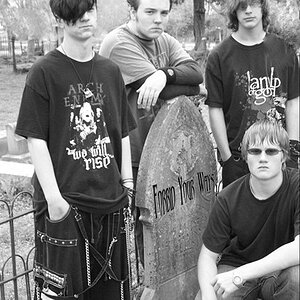
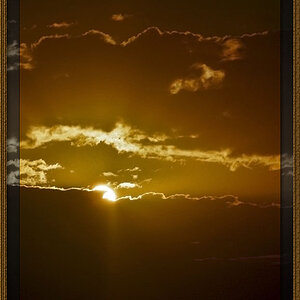




![[No title]](/data/xfmg/thumbnail/34/34689-7546fa5b2c817c48b60563925693cd53.jpg?1619736604)
