unpopular
Been spending a lot of time on here!
Can you give me example where I would want to you use Curves adjustment in a specific color channel? Like on the drop down menu you can choose red green or blue. I understand the RGB setting. You could use it to make it brighter or darker, add contrast and things like that. But beside a few tutorials where they use the other setting to make the photos looks pastel color, I can't think of any other situation. I'm beginner on PS.
There are SO many situations that you'd want to do that, it's hard to think of just one. Toning a black and white image, for example.
But also if the shadows have a blue cast, it's easy to correct by dropping the shadows in the blue channel, making them more yellow. Any time you have a color correction in a specific tonal region you'd use RGB curves.


![[No title]](/data/xfmg/thumbnail/39/39476-6e232ea205145ad1a1da0690d7617642.jpg?1619739045)


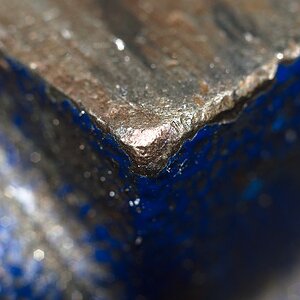
![[No title]](/data/xfmg/thumbnail/33/33361-f56184027ce743b2b7ba9d378a8bb426.jpg?1619735925)


![[No title]](/data/xfmg/thumbnail/39/39479-b21bb968588fb225cd453013c6512c9a.jpg?1619739047)
![[No title]](/data/xfmg/thumbnail/39/39480-e4e26ffe5c6148262ac81eff975a5c0e.jpg?1619739047)
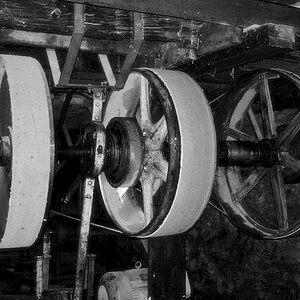

![[No title]](/data/xfmg/thumbnail/42/42268-15c1c02cec1d71208987fc7c7ec7784c.jpg?1619740077)