Ls3D
TPF Noob!
- Joined
- Dec 15, 2007
- Messages
- 1,279
- Reaction score
- 3
- Location
- Encinitas Cali
- Website
- www.shea-design.com
- Can others edit my Photos
- Photos NOT OK to edit
reducing noise or grain from high res scans or images
True that! This is about the only time I can pick my nose. But given a $4,800 budget I imagine most photogz would mix up the cart a bit.
-Shea


 and am very happy I did :smileys:
and am very happy I did :smileys: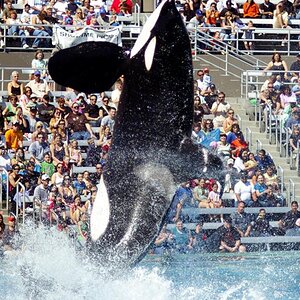


![[No title]](/data/xfmg/thumbnail/42/42486-757c2978c4ecfb0e9dbfca10a0e2d240.jpg?1619740196)



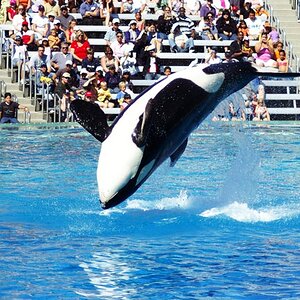


![[No title]](/data/xfmg/thumbnail/41/41764-1385c153e9fea917b7efea0bbde7eefe.jpg?1619739885)
