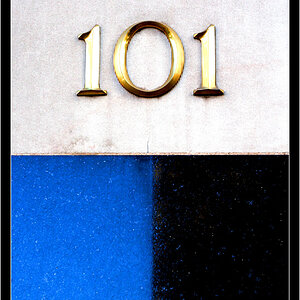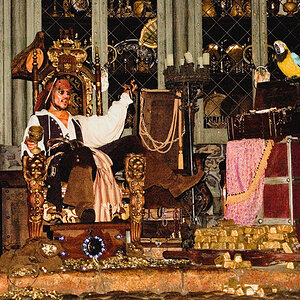FrankGHD
TPF Noob!
- Joined
- Aug 26, 2011
- Messages
- 4
- Reaction score
- 0
- Can others edit my Photos
- Photos NOT OK to edit
hello i am new to fourm and i have been using my d40 for about 2 months now i bought it from my friend. When i take a picture i am seeing this circle it doesnt look like oil but i know its not suppose to be there any suggestions on how can i fix this and what exactly is causing this.
here are some examples
Hailey | Flickr - Photo Sharing!DSC_0103 | Flickr - Photo Sharing!
here are some examples
Hailey | Flickr - Photo Sharing!DSC_0103 | Flickr - Photo Sharing!






![[No title]](/data/xfmg/thumbnail/37/37493-07470d1244285a42bb716c7df65abfda.jpg?1619738112)


![[No title]](/data/xfmg/thumbnail/37/37494-d432dd0601f47668ec55d04f350f243b.jpg?1619738113)