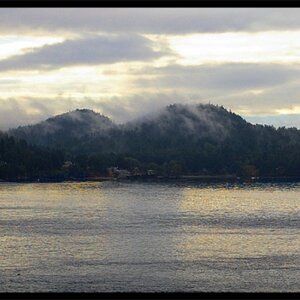Hi everyone,
Picture below:
RAW, 1.6s - F/3.5, Exp. Compen:+0.7 EV, ISO 200, Aperture Priority,
WB: Auto, Long Exposure:On, Metering Mode: Multi Pattern, Tripod and Timer used.
It was very dark, needed long exposure. What could caused a lack of sharpeness; not enough light, the process of enlighting in Photoshop, or resizing down? Is it really not sharp or camera does not record the colours properly in poor light conditions?
I noticed that in normal light conditions pictures are sharp and well balanced.
Regards
Marek


Picture below:
RAW, 1.6s - F/3.5, Exp. Compen:+0.7 EV, ISO 200, Aperture Priority,
WB: Auto, Long Exposure:On, Metering Mode: Multi Pattern, Tripod and Timer used.
It was very dark, needed long exposure. What could caused a lack of sharpeness; not enough light, the process of enlighting in Photoshop, or resizing down? Is it really not sharp or camera does not record the colours properly in poor light conditions?
I noticed that in normal light conditions pictures are sharp and well balanced.
Regards
Marek






![[No title]](/data/xfmg/thumbnail/36/36303-10b1a386a9a00cf90fb7605d2d2c48c1.jpg?1619737497)



![[No title]](/data/xfmg/thumbnail/41/41889-81d59d4994c91e71aaf805b05b133966.jpg?1619739933)


![[No title]](/data/xfmg/thumbnail/32/32714-c30959d32073fa735ae7520dd978cd3b.jpg?1619735619)