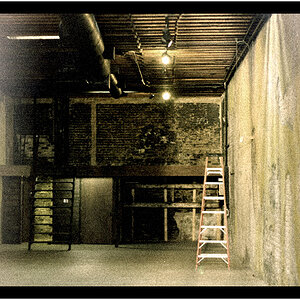theusher
TPF Noob!
- Joined
- Jan 17, 2007
- Messages
- 250
- Reaction score
- 0
- Location
- Nowhere
- Can others edit my Photos
- Photos NOT OK to edit
I can't seem to change the focus area of my D80. The manual, as well as several online resources, claim you can change it just by using the Dpad on the back to highlight the autofocus area you want. When I use the dpad, nothing moves, is highlighted, etc.
I am in AF-S, AF-Area mode is Single area, and I'm shooting in Aperture priority. Is the camera faulty? It still focuses, just I can't seem to do what the manual says is possible.
I am in AF-S, AF-Area mode is Single area, and I'm shooting in Aperture priority. Is the camera faulty? It still focuses, just I can't seem to do what the manual says is possible.