JimmyO
TPF Noob!
- Joined
- Feb 3, 2008
- Messages
- 2,131
- Reaction score
- 0
- Location
- NJ
- Can others edit my Photos
- Photos NOT OK to edit
In the past few months ive started shooting raw for pretty much anything atleast semi serious. This is because i finally got Lightroom which is awesome after using just gimp for 2 years. My d90 rendered my jpgs pretty darn accurately on the display. But now that i shoot raw it seems that the screen ads about a stop of light to them and enhances contrast and clarity. This is a ***** becuase now i have to shoot what looks to bright on the screen and hope its about right once i get it on my imac. I can check the histogram but most of my shots are shot at night and/or with off camera lighting so its hard to judge from that. My camera screen brightness is set to 0 so its not that. Wonderin if anyone else has any similar issues.





![[No title]](/data/xfmg/thumbnail/1/1592-cfae4a7ea791f96c6e2d03484be2e454.jpg?1619729144)
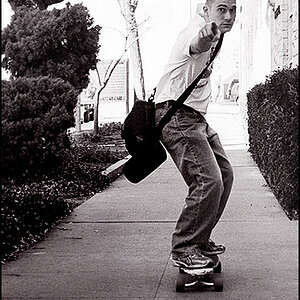

![[No title]](/data/xfmg/thumbnail/31/31041-5783ca3812325c3201a2dd513def662d.jpg?1619734584)




