Dear forum,
I have been facing a problem with my saved images for a while now. I could open the images, but they are found to be in disorted and corrupted form. I have attached a sample image of the same.
I tried to figure out, if the problem is due to any specific SD card/Cam, however, found that many images corrupted to this form, irrespective of which camera/SD card I used (different years/different cams).
I hope you guys have a fix for this. I would be grateful, if any one can help me sort out why this happens and possible remedy to this. I have many of my important images at stake due to this.
Awaiting a solution and thanks in advance.
Best,
Vijay

I have been facing a problem with my saved images for a while now. I could open the images, but they are found to be in disorted and corrupted form. I have attached a sample image of the same.
I tried to figure out, if the problem is due to any specific SD card/Cam, however, found that many images corrupted to this form, irrespective of which camera/SD card I used (different years/different cams).
I hope you guys have a fix for this. I would be grateful, if any one can help me sort out why this happens and possible remedy to this. I have many of my important images at stake due to this.
Awaiting a solution and thanks in advance.
Best,
Vijay





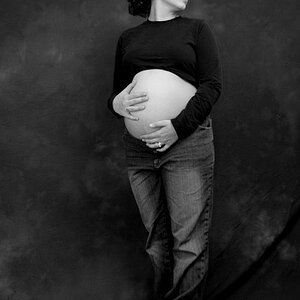
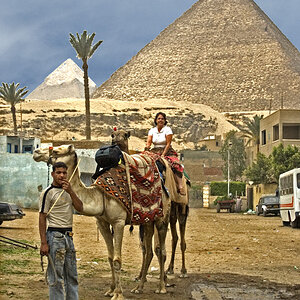

![[No title]](/data/xfmg/thumbnail/37/37136-40f690dc7da693c09d7c99c3782954b8.jpg?1619737884)
![[No title]](/data/xfmg/thumbnail/34/34073-71bff52a53b8313ff2bcccab6b05f9b8.jpg?1619736266)



