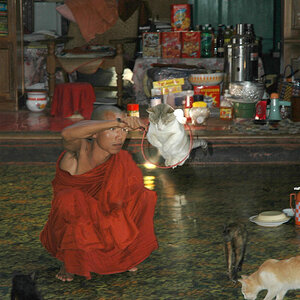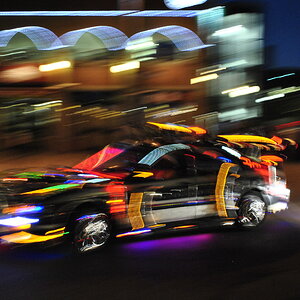Navigation
Install the app
How to install the app on iOS
Follow along with the video below to see how to install our site as a web app on your home screen.

Note: This feature currently requires accessing the site using the built-in Safari browser.
More options
You are using an out of date browser. It may not display this or other websites correctly.
You should upgrade or use an alternative browser.
You should upgrade or use an alternative browser.
Dark Digital Photos
- Thread starter RKFrazee
- Start date
thebeginning
TPF Noob!
- Joined
- Jan 10, 2005
- Messages
- 3,795
- Reaction score
- 30
- Location
- Texas
- Website
- www.danielcolvinphotography.com
- Can others edit my Photos
- Photos NOT OK to edit
i've had that same problem. either have low light or grainy photos. did you try powering up your flash brightness? it helps somewhat. or maybe just a lower aperture speed if you are doing it manually.
DocFrankenstein
Clinically Insane?
- Joined
- Apr 29, 2004
- Messages
- 1,646
- Reaction score
- 6
post samples with settings
Kent Frost
TPF Noob!
- Joined
- Jan 27, 2004
- Messages
- 572
- Reaction score
- 21
- Location
- Springfield, MO USA
- Website
- www.djspiral.com
- Can others edit my Photos
- Photos NOT OK to edit
Ya know, this is something that was an issue back when the Digital Rebel was new in 2003. A generally effective way to fix it (if you're using the P, Tv, or Av mode) is to set the exposure level a half stop or so over. To do this, press the Av+- button on the back and roll your shutter control back and forth to set it. In manual mode it's not necessary because you decide where the meter is when you take the picture, in which case you can let the meter go over by about the same half stop or so.
Thank you Kent. I think you nailed the work-around solution. I set the camera to the P setting, moved the exposure 1/2 stop, and the improvement was evident. For some reason, I am prohibited from posting attachments. Otherwise, I would show you a "before-and-after shot."
Doc: I appreciate what you are saying. Although my hobby is not photography, but rather Antique Automobiles, I can apply your same condemnations to street-rodders and head banging Honda drivers. Every hobby has its purists.
RF
Doc: I appreciate what you are saying. Although my hobby is not photography, but rather Antique Automobiles, I can apply your same condemnations to street-rodders and head banging Honda drivers. Every hobby has its purists.
RF
LizM
TPF Noob!
Another Dig Rebel user here. Yup, the new 03's really did/do underexpose in artificial light a LOT. Like has been said - just use exposure compensation...and become intimate with Photoshop lighting/contrast settings! Also, the program mode works much better than the preset auto stuff (except for landscape when you need a quick setting for everything in focus).
Most reactions
-
 459
459 -
 290
290 -
 282
282 -
 259
259 -
 212
212 -
 197
197 -
 189
189 -
 184
184 -
 182
182 -
 170
170 -
 153
153 -
 135
135 -
 117
117 -
I
111
-
 90
90
Similar threads
- Replies
- 1
- Views
- 324
- Replies
- 17
- Views
- 1K
- Replies
- 11
- Views
- 848
- Replies
- 16
- Views
- 1K