kanuski
No longer a newbie, moving up!
- Joined
- Sep 23, 2012
- Messages
- 212
- Reaction score
- 35
- Location
- Saskatchewan, Canada
- Website
- www.flickr.com
- Can others edit my Photos
- Photos OK to edit
I am not really into the blood and guts but I do enjoy taking pictures with a darker mood. Halloween is coming soon so I have been planning a few more shoots with the dark theme. Any C&C is always appreciated.
1.

2.

3.

4.

I also have a Flickr album with a few more of these.
1.

2.

3.

4.

I also have a Flickr album with a few more of these.










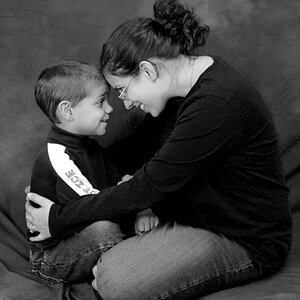



![[No title]](/data/xfmg/thumbnail/37/37608-63b0d340b0972479217b548a4026df96.jpg?1619738149)

