cpelsy2k1
TPF Noob!
- Joined
- Sep 9, 2005
- Messages
- 289
- Reaction score
- 0
- Location
- Rochester, NY
- Can others edit my Photos
- Photos OK to edit
Hey All,
I was out shooting yesterday and the sky was simply amazing. However as it only takes a couple shots of just the sky to get bored with i decided to put the sky as a backdrop with some buildings. I got two shots. In the first one here the building is bright enough but the sky is way to bright:

1/90 sec, F 8.0
However, in this shot the sky is about how it should be but now the stadium is too dark:

1/350 sec, F 5.0
any tips on how i could get both the stadium and the sky to be the right colors? thanks!
I was out shooting yesterday and the sky was simply amazing. However as it only takes a couple shots of just the sky to get bored with i decided to put the sky as a backdrop with some buildings. I got two shots. In the first one here the building is bright enough but the sky is way to bright:

1/90 sec, F 8.0
However, in this shot the sky is about how it should be but now the stadium is too dark:

1/350 sec, F 5.0
any tips on how i could get both the stadium and the sky to be the right colors? thanks!


![[No title]](/data/xfmg/thumbnail/41/41931-485b5f9a9f3736e9ed9d96ecdf639921.jpg?1619739946)

![[No title]](/data/xfmg/thumbnail/41/41929-26c4134c150c4c6befd5f544a5223aaf.jpg?1619739946)
![[No title]](/data/xfmg/thumbnail/41/41930-3f8741ecabbbfd4d67ade3e339078814.jpg?1619739946)
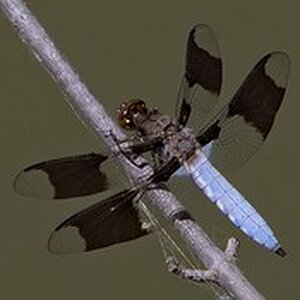

![[No title]](/data/xfmg/thumbnail/41/41926-7b67b67ec3a4ea78149adc9ca76efe76.jpg?1619739945)


![[No title]](/data/xfmg/thumbnail/34/34129-d703825af0884060da6dd68f74046ef3.jpg?1619736300)
