gsgary
Been spending a lot of time on here!
- Joined
- Oct 31, 2008
- Messages
- 16,143
- Reaction score
- 3,002
- Location
- Chesterfield UK
- Website
- www.gsgary.smugmug.com
- Can others edit my Photos
- Photos OK to edit
Also think about rolling your own film, developer will depend on what film you use and what look you want, Rodinal is cheap works well with most films but is very good
Sent from my GT-I9100P using Tapatalk 2
Sent from my GT-I9100P using Tapatalk 2








![[No title]](/data/xfmg/thumbnail/42/42064-76de02ee1a248037351c52c414af9bab.jpg?1619739997)
![[No title]](/data/xfmg/thumbnail/42/42065-b846d670a79653fe9a60fc2ba4bc683f.jpg?1619739998)

![[No title]](/data/xfmg/thumbnail/33/33356-9cfc19255e84aab13c903f781a99cf9f.jpg?1619735920)
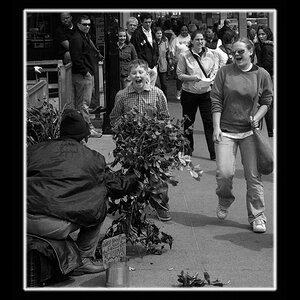
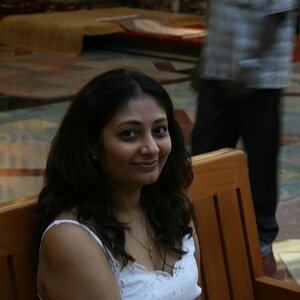
![[No title]](/data/xfmg/thumbnail/41/41755-a922f39cc29ff8f6e66a197508bf99f3.jpg?1619739881)
