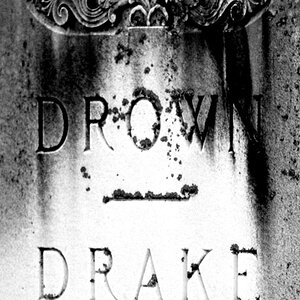jwsciontc
TPF Noob!
- Joined
- Sep 23, 2008
- Messages
- 531
- Reaction score
- 0
- Location
- Trumbull, CT
- Can others edit my Photos
- Photos OK to edit
So I went to the sunset again. Almost froze my fingers off out there! These are the ones i kept from the shoot. The only editing I did was the horizon straightening, and some slight exposure adjustments. The colors are real! It's 2 am so my eyes might not be workin right right now haha.
Anywho heres the ones from the beach:
#1.

#2.

#3.

#4

#5. i like how this came out

#6, hand held from the car

Girlfriend's Westies Happy and Gilmore: I know parts of their faces are cut off, but they're hyper little ones!


thanks for looking and comments are always welcome!
Anywho heres the ones from the beach:
#1.

#2.

#3.

#4

#5. i like how this came out

#6, hand held from the car

Girlfriend's Westies Happy and Gilmore: I know parts of their faces are cut off, but they're hyper little ones!


thanks for looking and comments are always welcome!








![[No title]](/data/xfmg/thumbnail/35/35262-02f8eba4a2a92dbae0b55547bba80b4f.jpg?1619736968)