tron
TPF Noob!
- Joined
- Apr 26, 2008
- Messages
- 352
- Reaction score
- 6
- Location
- Michigan
- Can others edit my Photos
- Photos NOT OK to edit
so ive been using an 18-55 on a d40 for about a year now (wish i just went straight to a d300 but whatever)
anyways ive noticed that a lot of my pictures are turning out blurry even with the use of a tripod. ill post a few examples below. ive tried my friends 18-55 and his was soft too. maybe im going insane but it just doesnt make sense.
examples:
before: WITHOUT ANY SHARPENING

after: WITH TONS OF UNSHARP MASK

anyways ive noticed that a lot of my pictures are turning out blurry even with the use of a tripod. ill post a few examples below. ive tried my friends 18-55 and his was soft too. maybe im going insane but it just doesnt make sense.
examples:
before: WITHOUT ANY SHARPENING

after: WITH TONS OF UNSHARP MASK

Last edited:



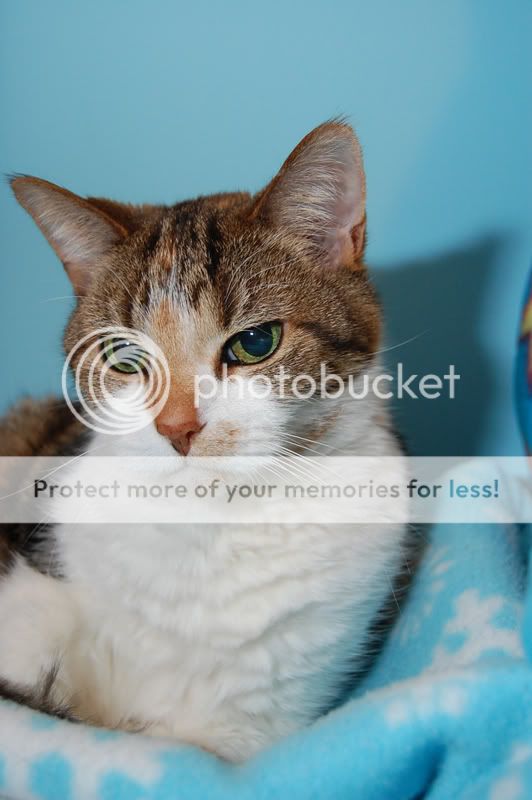

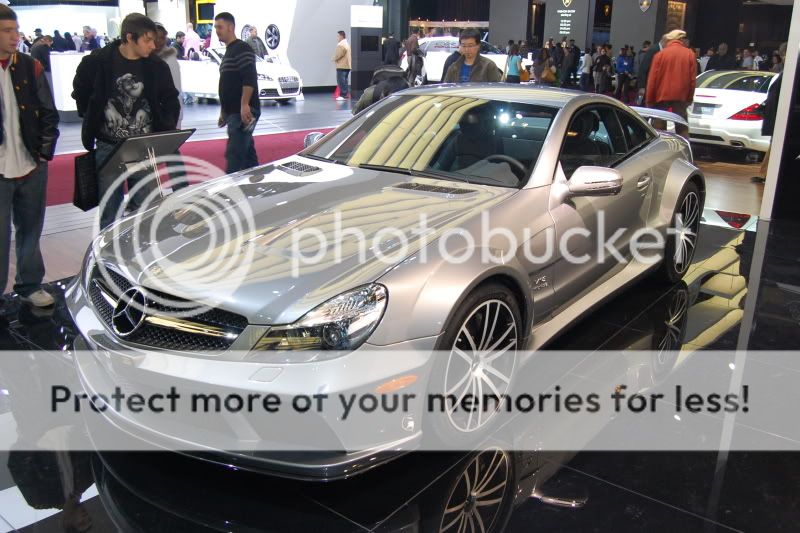



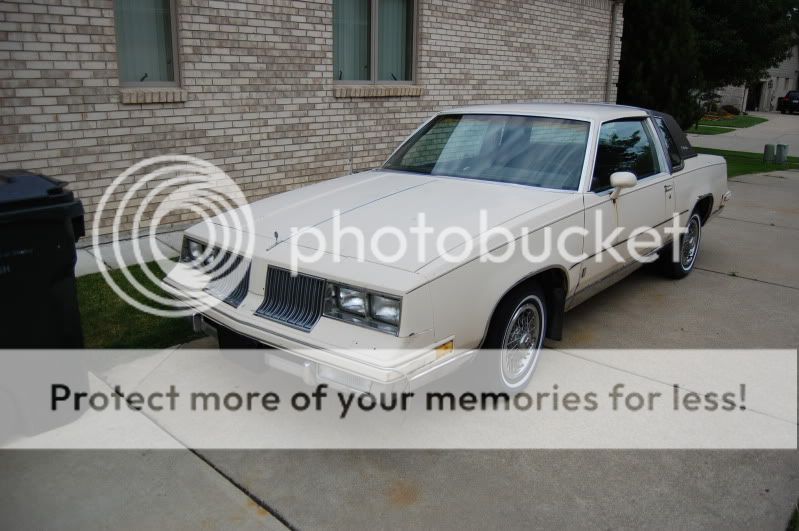








![[No title]](/data/xfmg/thumbnail/31/31091-00a77a1c08cddcf7dc236d9317f868d2.jpg?1619734607)
![[No title]](/data/xfmg/thumbnail/31/31093-5a5bf042a168153ccffbce7a66501050.jpg?1619734610)

![[No title]](/data/xfmg/thumbnail/39/39479-b21bb968588fb225cd453013c6512c9a.jpg?1619739047)
![[No title]](/data/xfmg/thumbnail/31/31744-f06a1a9bb9c74e3b8b332878f5fe71f1.jpg?1619734986)





