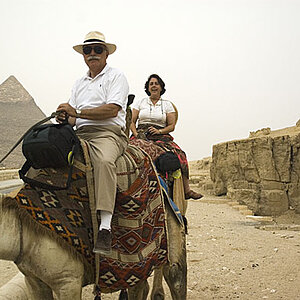bradracino
TPF Noob!
- Joined
- Aug 26, 2008
- Messages
- 16
- Reaction score
- 0
- Location
- Middletown, NY
- Can others edit my Photos
- Photos NOT OK to edit
I'm trying to find a list of techniques or sites that give really good processes of converting color to B&W digital photos. I've tried a variety of techniques over the years but I haven't come across one technique that i've loved enough to stick with for all my conversions. Any recommendations?
Thanks all.
Thanks all.




![[No title]](/data/xfmg/thumbnail/42/42280-60cc6d4893a2f440eac7dd2248e733a9.jpg?1619740088)