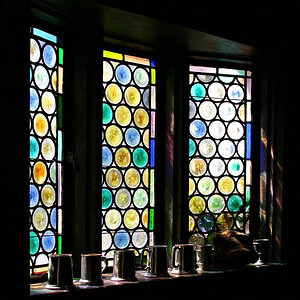Many Hats
TPF Noob!
- Joined
- Mar 2, 2008
- Messages
- 69
- Reaction score
- 0
- Location
- New Mexico
- Can others edit my Photos
- Photos OK to edit
Ok, after an earlier thread on monitors and reading many reviews, I bought this monitor. I hate it. There must be something wrong with my resolution settings or something because all images I view in photoshop are short and wide. I opened a square file and it looks like a rectangle. After spending 3 hours on the phone with Dell, still no help. Anyone who has this monitor, please post what I must be doing wrong. I'm desperate!
Thanks,
Laura
Thanks,
Laura