PuppY_K1ck3R
TPF Noob!
- Joined
- May 4, 2008
- Messages
- 178
- Reaction score
- 0
- Location
- Ca. Bay area
- Can others edit my Photos
- Photos OK to edit
So this is my first time doing something like this. Usually i just do "snapshots" of girls. Wasnt really consious about lighting and post processing. Pls let me know if theres anything i can do with improving my technique and such. Thx
1

2

3

1

2

3








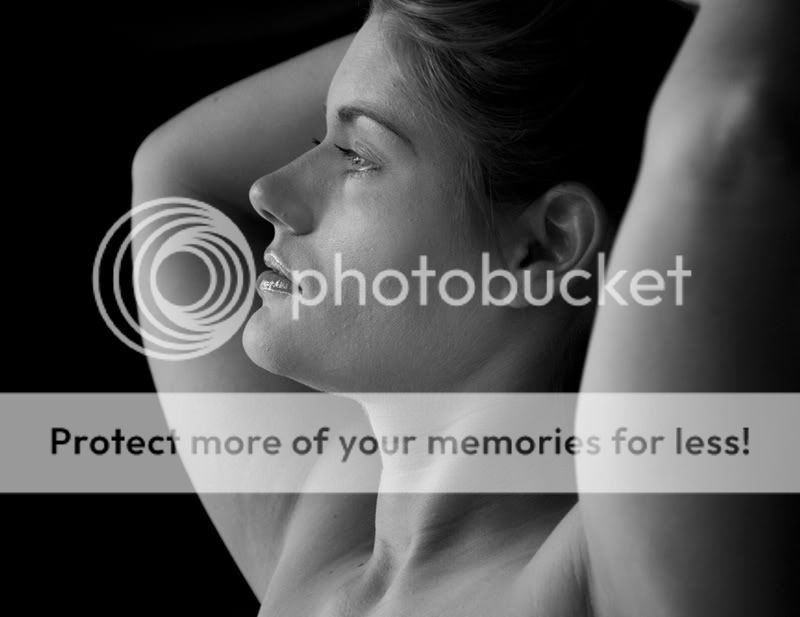

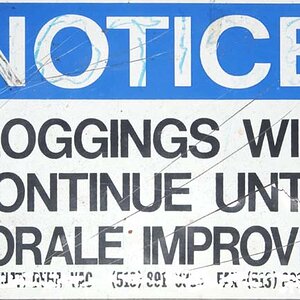


![[No title]](/data/xfmg/thumbnail/37/37536-3578b4f283f738d862be62d896fa52d5.jpg?1619738132)







![[No title]](/data/xfmg/thumbnail/36/36665-7c494bf98537fba5ac87ac5ad6bda658.jpg?1619737676)