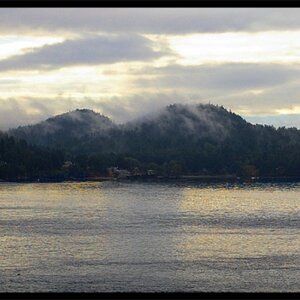robertwsimpson
No longer a newbie, moving up!
- Joined
- Aug 3, 2009
- Messages
- 2,471
- Reaction score
- 30
- Location
- West Palm Beach, Fl
- Website
- www.flickr.com
- Can others edit my Photos
- Photos NOT OK to edit
If you're also shooting video with your 7d, I say go for it. If not, I'd spend less on a computer and get another lens. You don't need a beast to edit good photos.