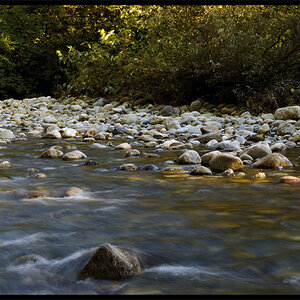rp1600
TPF Noob!
- Joined
- Jul 20, 2006
- Messages
- 267
- Reaction score
- 0
- Location
- Lafayette, Louisiana
- Can others edit my Photos
- Photos OK to edit
This is more of an equipment question but since I'm referring specifically to portrait i figured I'd ask here.
Rather than having to rely on the small LCD screen / histogram on the back of my Canon dig when shooting, is it possible to somehow connect the camera directly to a computer monitor positioned nearby. this would allow me to see a larger image and have a better idea of not only lighting but also focus issues.
Rather than having to rely on the small LCD screen / histogram on the back of my Canon dig when shooting, is it possible to somehow connect the camera directly to a computer monitor positioned nearby. this would allow me to see a larger image and have a better idea of not only lighting but also focus issues.



![[No title]](/data/xfmg/thumbnail/38/38741-89a8c6f9d841889783a4fae2b8c40902.jpg?1619738704)


![[No title]](/data/xfmg/thumbnail/38/38740-d1a7721cf77e9309a9b4a4829c65fdd4.jpg?1619738704)

![[No title]](/data/xfmg/thumbnail/41/41492-467958db3420bceb7ab410a12dcc681f.jpg?1619739819)