Mumfandc
TPF Noob!
Just to make a new "discussion"...
I don't know if anyone shares the same feeling as me, but there's something about digital B&W photos that I don't find fully "satisfying". Though I'll admit, I make them myself once in a while. I suppose it has to do with the basic idea that photography deals with LIGHT.
You have B&W film photography which deals with silver deposits and the blocking of light to create shadows and highlights on photo paper...
Then you have digital B&W which is based on pixels with neutral RGB values. Further, since many digital cameras don't "make" B&W pics you have to convert color pics to B&W. Therefore, in a way digital B&W images aren't really B&W are they? Also, take a magnifying glass up to a B&W image on your computer screen, and you can see the image is made up of Red, Green, and Blue...
This is kind of the reason why I don't like it when people submit (side-by-side) a photo in color and then the same pic converted into B&W. I just see the B&W pic as a "color image, missing it's color"...!
I suppose there's a kind of "romanticism" (in aesthetic sense...not to sound cheesy) involved with traditional photography, like in the same way realist painting is rendered with highlights and shadows...as opposed to some 3D computer graphic.
I don't know if anyone shares the same feeling as me, but there's something about digital B&W photos that I don't find fully "satisfying". Though I'll admit, I make them myself once in a while. I suppose it has to do with the basic idea that photography deals with LIGHT.
You have B&W film photography which deals with silver deposits and the blocking of light to create shadows and highlights on photo paper...
Then you have digital B&W which is based on pixels with neutral RGB values. Further, since many digital cameras don't "make" B&W pics you have to convert color pics to B&W. Therefore, in a way digital B&W images aren't really B&W are they? Also, take a magnifying glass up to a B&W image on your computer screen, and you can see the image is made up of Red, Green, and Blue...
This is kind of the reason why I don't like it when people submit (side-by-side) a photo in color and then the same pic converted into B&W. I just see the B&W pic as a "color image, missing it's color"...!
I suppose there's a kind of "romanticism" (in aesthetic sense...not to sound cheesy) involved with traditional photography, like in the same way realist painting is rendered with highlights and shadows...as opposed to some 3D computer graphic.














![[No title]](/data/xfmg/thumbnail/34/34346-f7996f51f0624620cfd54a488abeacf9.jpg?1619736382)
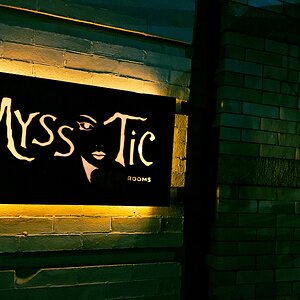


![[No title]](/data/xfmg/thumbnail/37/37625-7e132688457d56e50320a8c99a79fe38.jpg?1619738154)
![[No title]](/data/xfmg/thumbnail/32/32944-550374cc056b8618b47594b3cc6e1574.jpg?1619735777)
![[No title]](/data/xfmg/thumbnail/37/37627-c3d3ca879cdfbdb9e35acdcc7fcd4b3e.jpg?1619738154)
![[No title]](/data/xfmg/thumbnail/30/30995-7e48e5498fe9a56ea3d405cf87f3a1ec.jpg?1619734558)


![[No title]](/data/xfmg/thumbnail/1/1592-cfae4a7ea791f96c6e2d03484be2e454.jpg?1619729144)